Over the past decade Tornelo has been used to manage a wide variety of events; coaching classes, kids rapid play tournaments, interschool events, weekend congresses, FIDE rated events and even an Australian Junior Championships.
But without a doubt, this weekend was our biggest challenge. Tornelo hosted the European Youth Online Chess Championships and the whole world was watching.
- 40+ countries represented
- 724 players
- 80 arbiters
- 165 titled players
- 4 GM/WGM, 41 IM/WIM

This was the ECU’s first Hybrid tournament – with players taking part from hubs (and homes, depending on COVID-19 restrictions) all over Europe. Each hub had a local arbiter to coordinate players and ensure Fair Play, while all players connected through Tornelo to play games and Zoom for Sector Arbiter communication.




The arbiters felt like they were in the control room of a moon landing…. or was it the batcave? With zoom rooms connecting over 100 locations and more zoom rooms connecting players, and yet more zoom rooms for the arbiters to chat to one another!

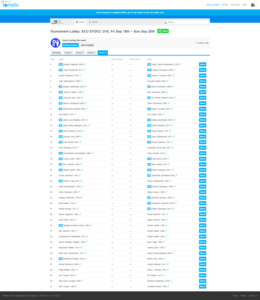
Tornelo provided unique controls for the arbiters to manage the chess games and for players to have a positive tournament experience:
- At a glance view of all player connection status
- View of all pairings, including connection to games
- Integrated tournament links to Zoom for players
- Publish pairings, but do not allow players to start games
- Control when round starts, even when individual games will start
- Any arbiter can join the player at the board and chat, pause or adjust clocks
- Broadcast games live on Tornelo and broadcast partner Chess24
- Allow Players to pause clocks and call an arbiter
All these features (and more) are freely available for every arbiter that uses Tornelo.
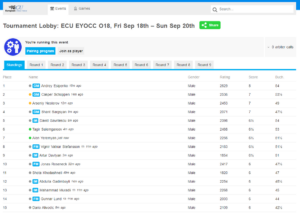
Here you see various connection status for all players.

And you can see when players are at the board, or away from the board.
![]()
No chess tournament in the world has ever concluded without at least a few problems. Thank goodness for that, or else arbiters wouldn’t have a job! Online tournaments are particularly difficult and problems can be hard to solve. Here are just some of the issues faced:
|
Problems
|
Solutions
|
|
One country had no electricity when it came to round start time.
|
Arbiters paused the clocks for 10 minutes to allow these players a chance to return.
|
|
Player having connection issues at the start of a round. Lost 9 minutes.
|
Arbiter chat to opponent and players agreed to restart the clocks.
|
|
Player disconnected during the game (impacted MANY players)
|
Arbiter informed and could take a decision to stop the clock while reconnecting (especially good with screenshare on zoom so arbiter can see genuine issues)
|
|
Player incorrectly claimed 3x repetition.
|
Arbiter checked and added 2 min penalty to opponent’s clock
|
|
Medical issue for one player during a game
|
Clock was paused, arbiters chat to players to explain the situation
|
|
2600+ Grandmaster was about to be forfeited due to not being in the Zoom
|
Arbiter paused clock, chat to player and find out he was in Zoom under wrong name, all was fixed and no forfeit!
|
|
Player browser crashed and he was about to lose on time!
|
Arbiter called and clock paused. Player was able to restart the computer and resume the game. A few moves later the players agreed a draw.
|
|
Player was disconnected and lost on time.
|
Arbiter determined it was not his fault and resumed the game. He ended up losing this game many moves later.
|
|
About 100 players, just 10 minutes before the event started needed to change their email address or had 2 players registered under the same email address.
|
Tornelo accounts can manage one or many players. Arbiters had to provide a one-time PLAY token to some players.
|
Tornelo is the only platform in the world which gives arbiters such control and flexibility over their online events. We even started some rounds 15 minutes late due to pairing issues, just like in a real over-the-board event!
