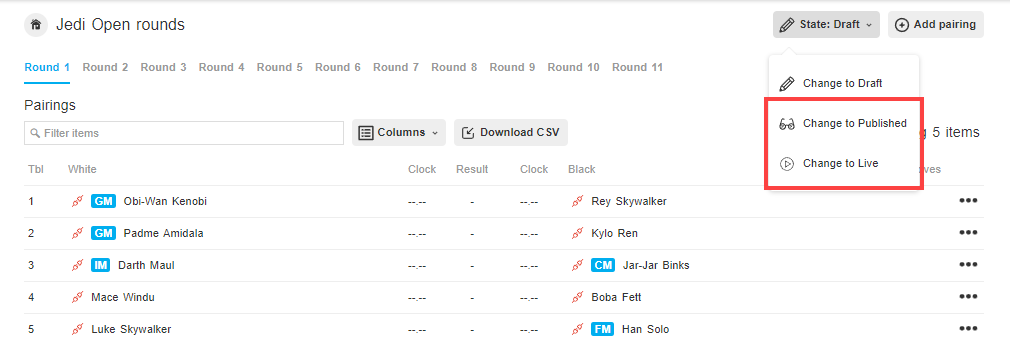Tornelo has built-in pairing option for a Round robin and a Double round robin.
This setting can be selected for each Section in the Event individually.
1. Go to Event settings, eg. by clicking Edit in the Lobby
2. Click on the tab Format
3. Scroll to the Pairing engine option in the appropriate Section
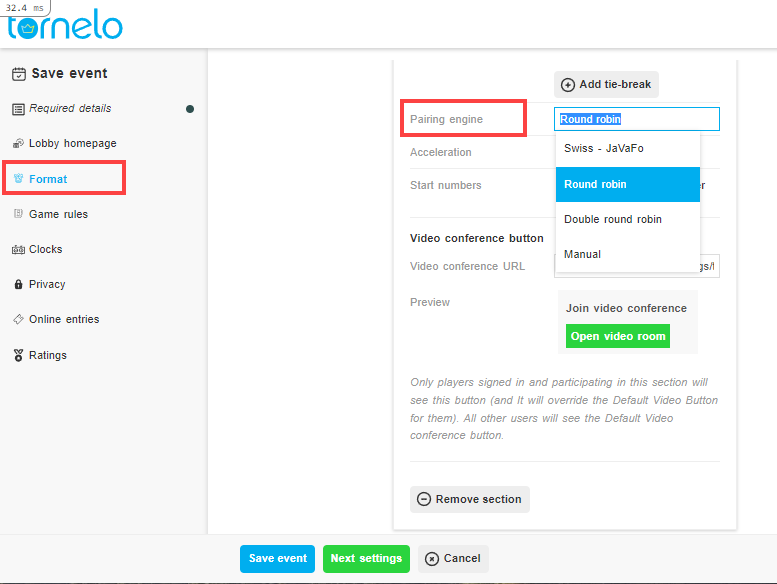
4. Select Round robin (or Double round robin) option from the drop down list
5. Check the box Use manual start number to assign Start numbers to players (eg. based on drawing of lots)
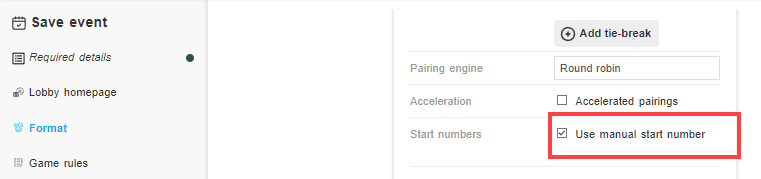
6. Customise the Start numbers if you wish. Under the Start list click on the 3 little dots, select Edit start number, type in the number and click Save. Repeat for each player.
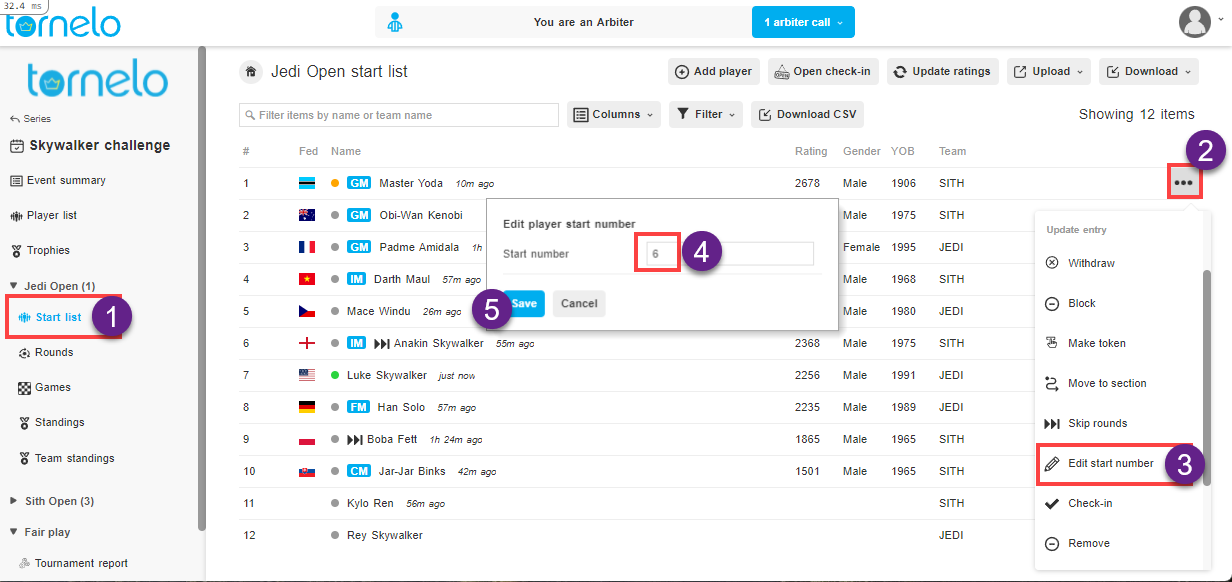
7. When you are ready to start, under Start list click Pair whole event and select Pair as Draft (only option).
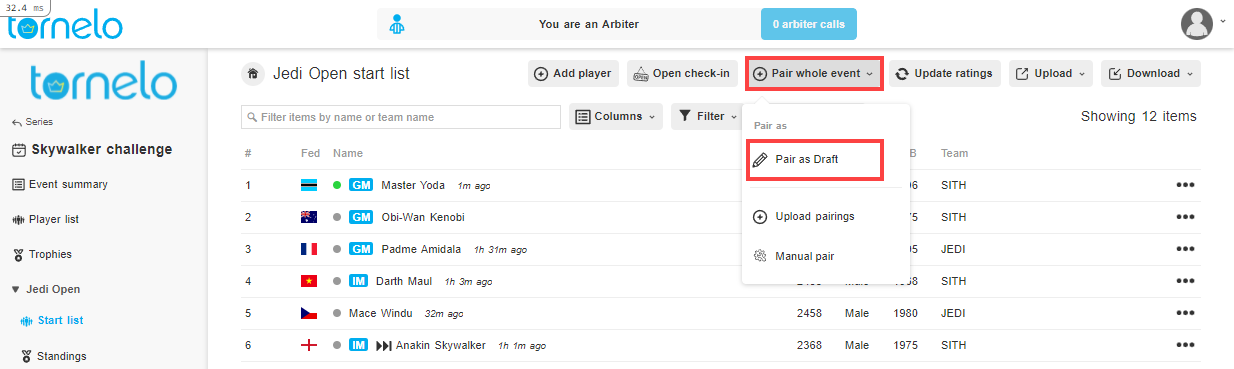
8. Change the Round State to Published when you want to share it with players and to Live when you want to start a Round.