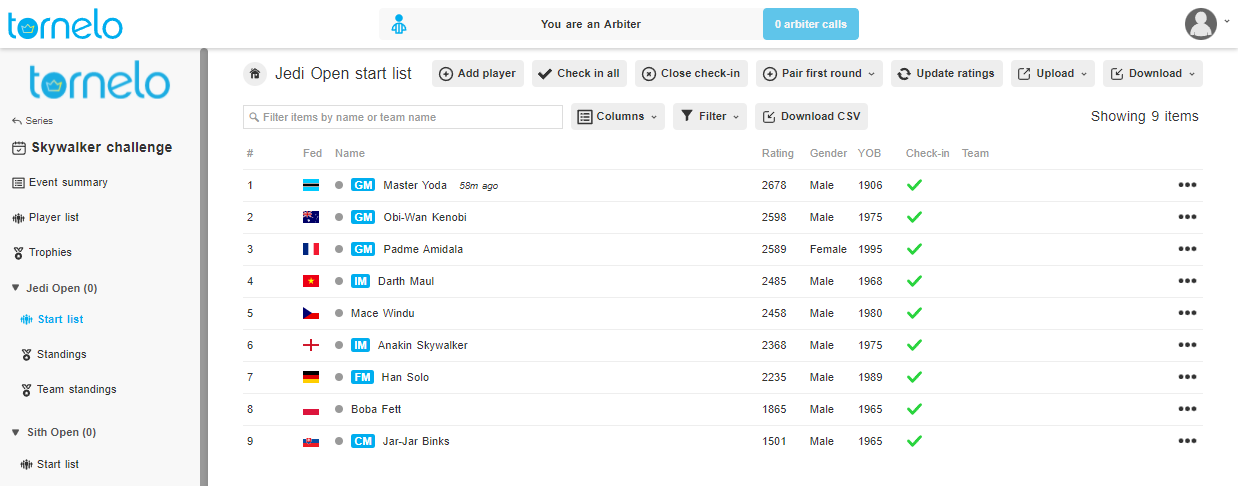Before you can Run your first Event, you need to have an Account and an Organization:
Then you are ready to start!
Sign in to Tornelo with your email and password.
Click Run an event in the top right corner of your screen. Read more about how it works here.
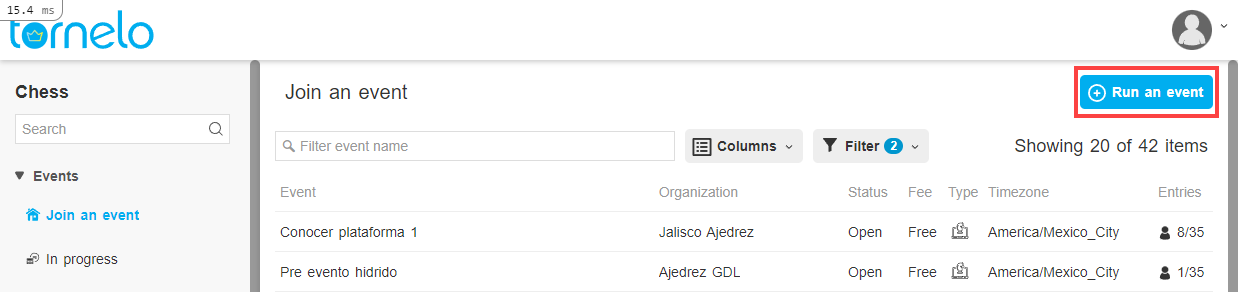
Create your Event, add an Event name and Customise your tournament settings.
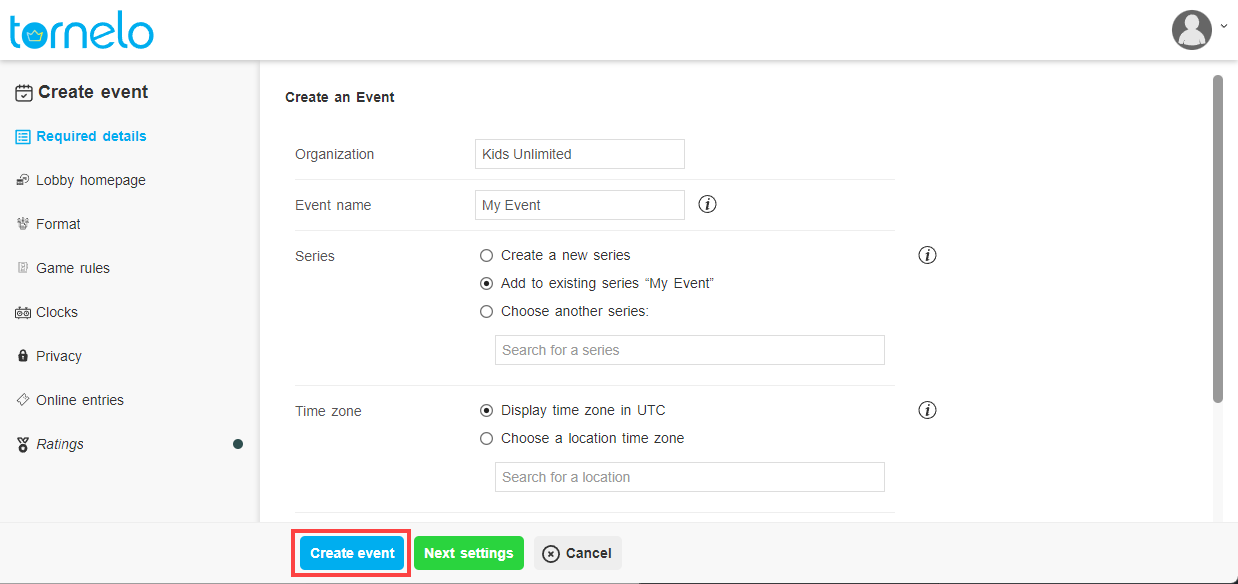
Share the link with your Community and ask them to self-register. Or Add players in the event yourself! See all the options here.
Set your favourite pairing options and when you are ready to start!