It’s been nearly 3 months since we last released changes to Tornelo, but you’re about to see some significant changes with over 75 improvements being released! Changes are NOT YET LIVE, but they are coming very soon …. Please take note of the changes and new features listed below.
Structural Changes
We continue to move features from the Pairing Program into the Tournament Lobby. Eventually the Pairing Program will be retired altogether. This release marks a big step in that direction. If you’re looking for a button and it seems to be missing, it’s probably in the Lobby now. 🙂
- Games are now played in the Lobby: When players click Play now or arbiters Watch a game, you are no longer taken to a new page, the chess board will appear at the top of the Lobby page; with player lists, pairings and results visible if you scroll down below the game. This is the first step towards having a multi-board viewing experience.
- Lobby is always open: You no longer need to Open the Lobby to prepare for players to join. The Lobby is always open!
- Entry via the Lobby: Before an event starts players will sign-in and Enter the tournament from the Lobby, the old “entry page” has been retired and you will need to use the Event details feature to display tournament information.
- Import / Export action buttons moved: Importing PGN pairings and Exporting PGNs, Entries, TRF files and Live Broadcast are now triggered by buttons in the Lobby, not in the Pairing Program.
- Game cancellation: When any pairing changes or is deleted, the associated game will be cancelled, even if it is in progress.
1. Feature: Event details
Organizers now have the ability to display important Event information to players. This information is always visible in a new Details tab in the Lobby. In the tournament settings you have an Event Details box which accepts Markdown formatting, so you can include images and even links.
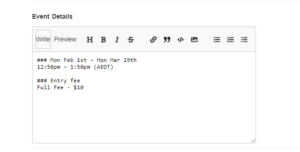
This information is displayed in the Details tab in the Lobby for all to see.
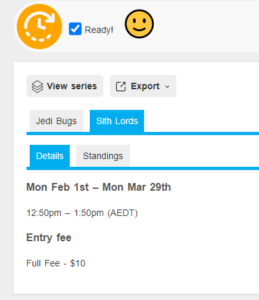
We recommend including details of regulations such as; time-control, number of rounds, dates/times, scheduled round times, Sponsor logos, links to social media, contact details, information about future events, tie-break regulations, appeal process, links to download regulations and anything else which players may want to know!
2. Feature: Clock times displayed in Pairings
Arbiters, spectators and players can all get an easy overview of the entire event from the Pairings view. We now display live clock times and number of moves that have been played.
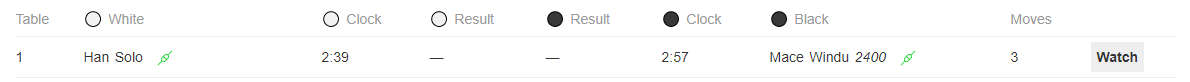
Number of moves played will no longer be displayed in the Pairing Program.
3. Feature: Games can be cancelled
Changing a pairing (from the Pairing program) now cancels a game, even if that game is in progress. Players will be notified that the game is cancelled.
Arbiter will be warned:
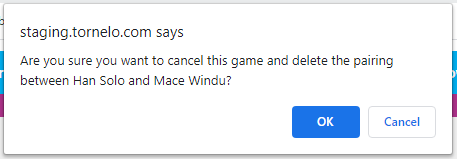
Players will be notified:
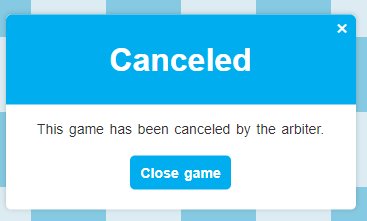
4. Feature: Invoices now have line-items
We have done a complete overhaul of the invoicing system. Arbiters now have much more control over adding Invoice line-items, taking payments and recording discounts or credits. There is more transparency over changes as well.
5. Feature: Sign to confirm honesty
Arbiters have an option to require players to sign a declaration before starting an event. A player must make this pledge once only for each event (per device). Behavioural psychology studies indicate this may reduce the number of players using unfair assistance.
Check the box in the Event settings
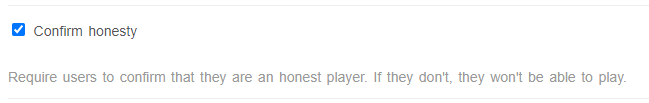
Every player will be required to click the I am honest button before joining their first game
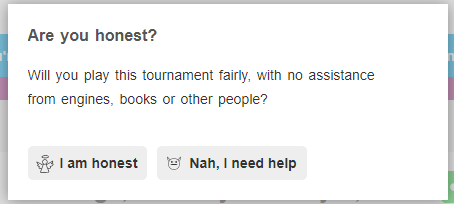
6. Feature: Transparency for Multiple connections
If a player is connected multiple times to the same game this will be clearly displayed to the arbiter. The Log file also records multiple connections, including IP address.
On the game
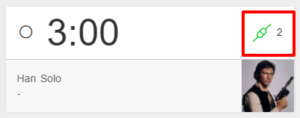
In the pairings
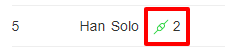
7. Feature: Broadcast PGN ignoring match numbers
We support a secondary game broadcast via Chess24 when using Match and Board numbers. Simply check the Ignore match numbers box and share the Broadcast link with your broadcast partner.
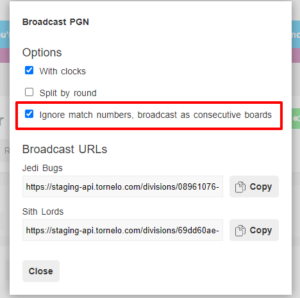
8. Feature: Flags
Once a FIDE ID and Federation is linked to a Player profile, the Flag of their federation will display next to the Player Name during a game.
9. Feature: Featured Organizations
Organizations can be ‘featured’ so they display first on the Organization list and on the Browse page. If you want your Organization to be displayed at the Top of the list, please let us know.
10. Variant: Anything goes
No chess rules are enforced, only the players enforce rules. Players must still take turns, one move each. This can be very useful for coaches wanting to play non-chess games such as Fox & Hound. Just add an FEN to create any Start Position. Any piece may move to any square. There is no check, no castling, kings can be captured and pawns promote to any piece, even a king.
11. Feature: Arbiter presence is displayed
The Arbiter chat widget displays an indicator to inform players if an arbiter is observing their game. A red connection icon shows no arbiter is connected, green shows an arbiter is watching and green with a count shows how many arbiters are connected to the game.
Players and arbiters can also see how many spectators are viewing the game (an arbiter also counts as a spectator).
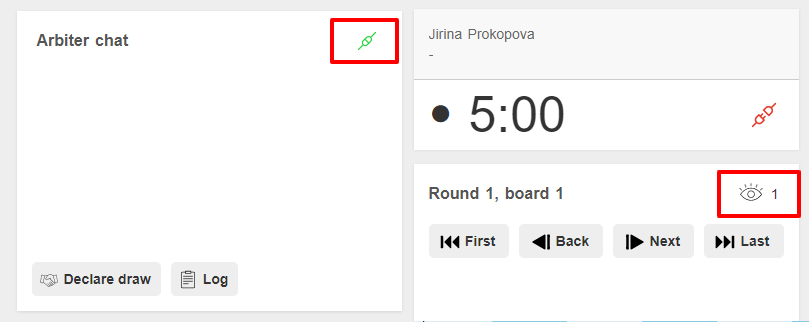
12. Updates and improvements
- Action buttons on a game are rendered active/inactive instead of disappearing
- Fair Play report now ‘goes deeper’ automatically, plus visual improvements
- Players receive an auto-message when calling the arbiter
- Default event settings (3x repetition, 50m draws) updated in line with FIDE regulations
- Chess960 bugs when castling fixed
- Non-standard games (eg. Ches960) can be downloaded as PGN and the FEN will appear in the file
- Historical games are now viewed using the new Game Viewer
- Compliance with European regulations mandating full enforcement of Strong Customer Authentication (SCA) for payments
- Display round and board number on the player Move List
- Privacy settings removed from Entry process, new Player Profiles now default to Public
- Spectate only option for team captains or parents who have permission over their players
WORKING ON
- A Roadmap to give deeper insight to users about our upcoming features
- Fair Play report available ‘on demand’ by uploading a PGN with games played on any platform (or OTB games)
As always, we’re keen to hear your feedback, feature requests or bug reports.
Kind regards,
DAVID CORDOVER
Founder
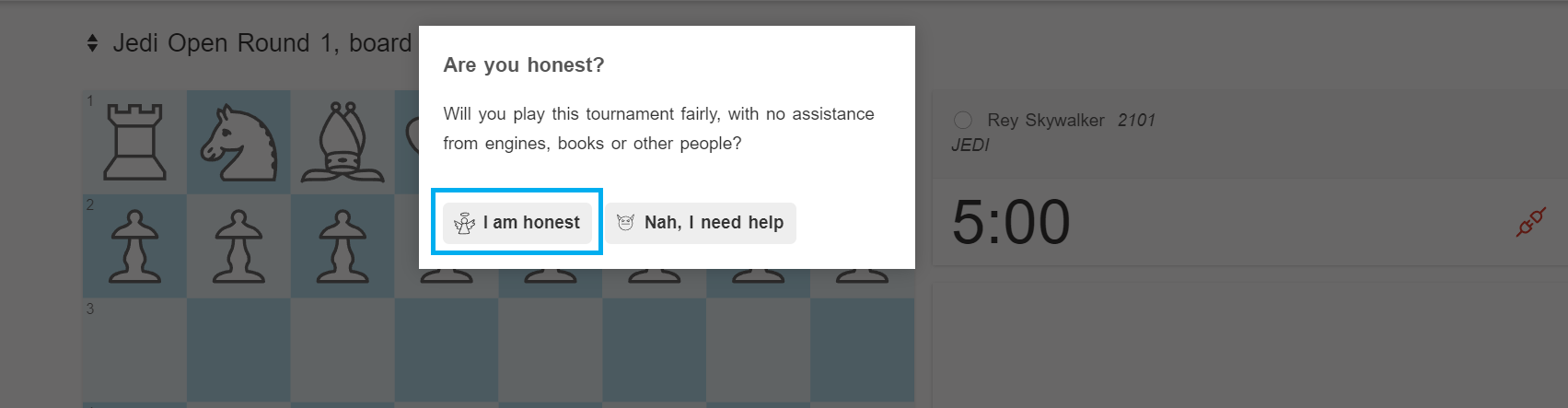
David, my dear friend, a pleasure to greet you and thank you for your constant work and concern to achieve a user manual to make it more friendly since for now it takes a long time for both arbiters and players to join an event and play them. I find the changes made very useful and I hope that they will work during the development of an event and use by the arbiter to be able to organize more tournaments. For my part I am already more familiar with Tornelo it and every day I read and practice the functions of the platform. Thank you and I am attentive to your news about Tornelo.
My Bests Regards
Lorenginis Berti
Awesome! Thank you very much for this major update.
By far, this is the best platform to organize chess events.
Felicidades por su buenos deseo de que la plataforma cada dia este mucho mejor.
Thank you Sir David for the Tornelo update, This platform usually used during my Club event.s
We are conducting tournaments on regular basis in India , would like to understand the criteria of issuing card by-:
1. Tornelo
2. Arbitor
Is there any method to castle in Anything goes varient
No. In anything goes any piece can make any move, but no castling is allowed.