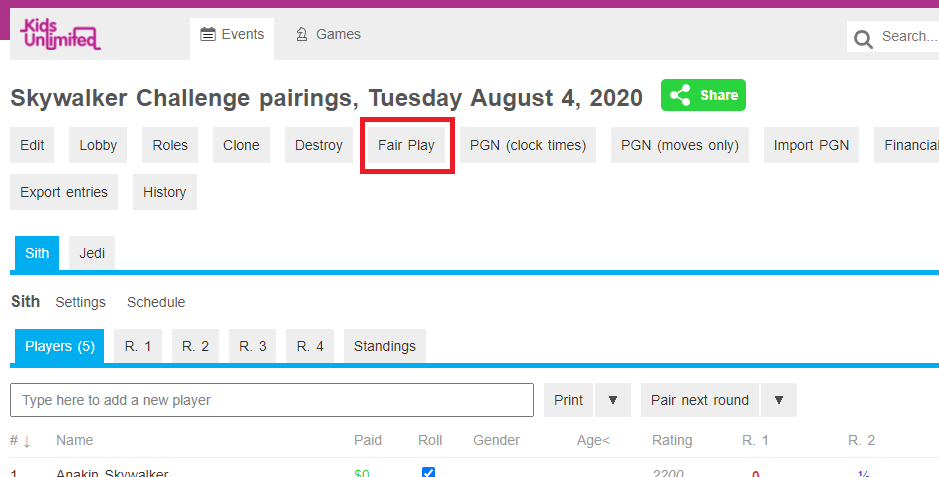Tornelo today released a Fair Play report feature for Arbiters. This will provide round-by-round analysis of games to help Arbiters build trust in their community.
We try not to call it an anti-cheating feature, or claim that we will stop cheating, because everything we are doing is trying to BUILD TRUST between players. It’s not about catching the cheaters, it’s about making sure everyone trusts one another and that the environment and community is a place where ‘it’s just not done’.
We don’t even want to call it cheating, better to talk about it in terms of “Unfair Assistance”; trust me, parents respond much better when you tell them their precious darling is “Receiving Unfair Assistance during a game”, than when you call them a cheater!
We still have a long way to go, so we’d love some feedback on this early feature release!
OK, how does it work?
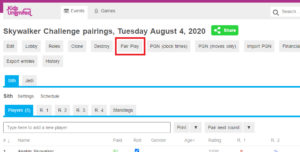
It all starts by clicking the innocuous “Fair Play” button. Click the button and you’ll see a Report.

First we display some overall statistics about how many games have been played in your event, how many have been analyised and how many are still pending analysis.
Tornelo provides 4 levels of game analysis. All games are automatically analysed (Level 1) as soon as they finish. We require you to manually request a deeper analysis.
Tornelo has some threshholds, which if reached, will recommend you to dig a little deeper into the games. The Deeper Analyisis row will describe how many players are being recommended for further investigation.
Simply click the Deeper Analysis button and this will trigger those players to be analysed further.
There are 4 levels of analysis, each with more stringent thresholds. As such, you may see the Deeper Analysis button up to 3 times. You’ll need to click it each time if you wish to dig deeper into these players’ games.
|
Column Header
|
Description
|
|
Player
|
The name of the player
|
|
Rating
|
Rating at the end of the event (and rating change)
|
|
Games Played
|
Number of games played in this event
|
|
Game Moves
|
Sum total of moves from all games played in this event
|
|
Depth
|
Minimum depth at which the games have been analysed
|
|
Games Analysed
|
Number of games analysed in this event
|
|
Moves Analysed
|
Number of moves analysed. Not all moves in each game are considered during our analysis. A small number of moves in this column can give highly unreliable results.
|
|
Average CPL
(Centi-pawn Loss) |
Every move is compared against the ‘perfect move’ in the position. A perfect move will have a ‘loss’ of 0. We measure how far below perfect a move is in 1/100ths of a pawn (ie. Centi-pawn). If you blunder a rook, a loss of 5 pawns, you have a 500 Centi-pawn loss for that move. This measure is the Average CPL over the entire event.
|
|
Average MM
(Move Match) |
In every position the computer picks a “best move”. This statistic tells you how often a player picked the exact move the computer would have played. It is expressed as a % of all the moves in all the event.
|
|
Sort
|
A value we use to sort the table. Players at the top of the table are more likely to have been getting computer assistance.
|
|
Best Moves
|
The number of moves analysed in the single “best” game by this player, from this event.
|
|
Best CPL
|
The Average Centi-pawn Loss of the moves in the single “best” game played by this player, during this event.
|
|
Best MM
|
The Move Match % scored in the single “best” game played by this player, during this event.
|
|
Trigger Deeper
|
A number in this column indicates that we recommend triggering a Deeper Analysis for this player.
|
I know now you want the answer to “So, which players are cheating?” … but for the answer to that you’ll have to read another blog post, another time.