It is possible to set automatic promotion to a Queen and change it any time during the game.
What is Auto-promotion to a Queen
On default, after pawn reaches the furthest rank a window will pop-up to choose a piece.
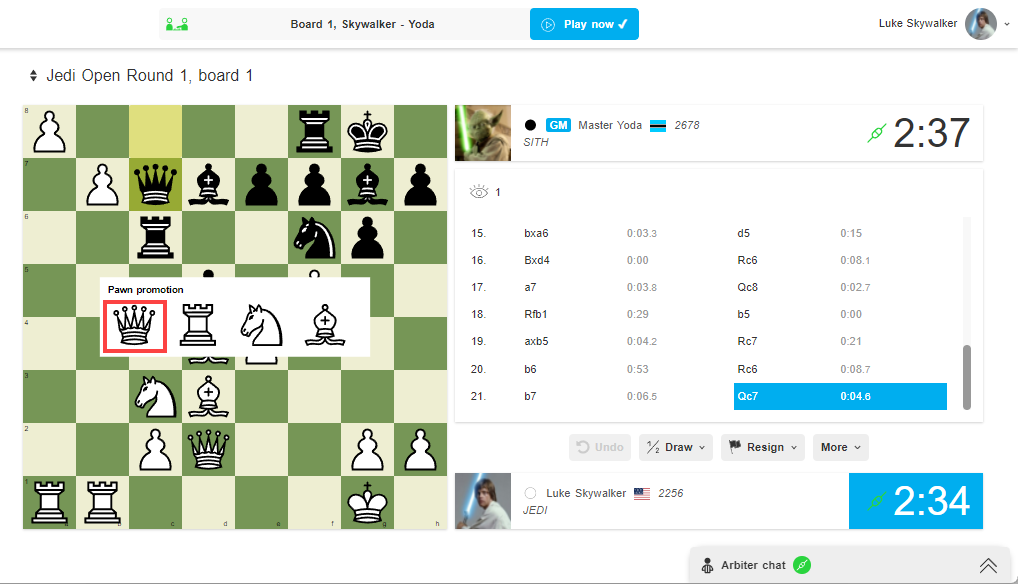
If Auto-promotion option is set, then this Step is skipped. Queen is chosen automatically.
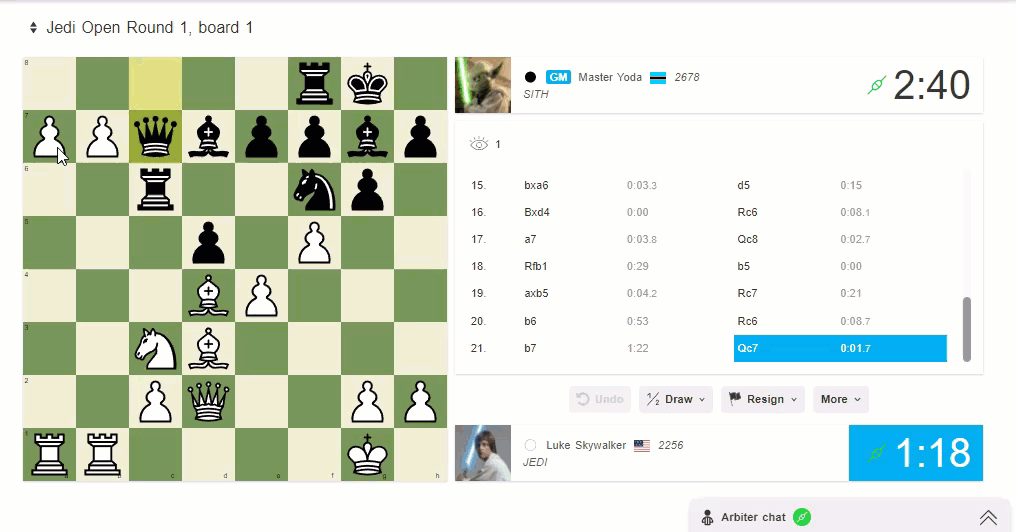
You can use auto-queen and Premove together. This way the Pawn promotes in zero time, it will be played immediately after your opponent’s move.
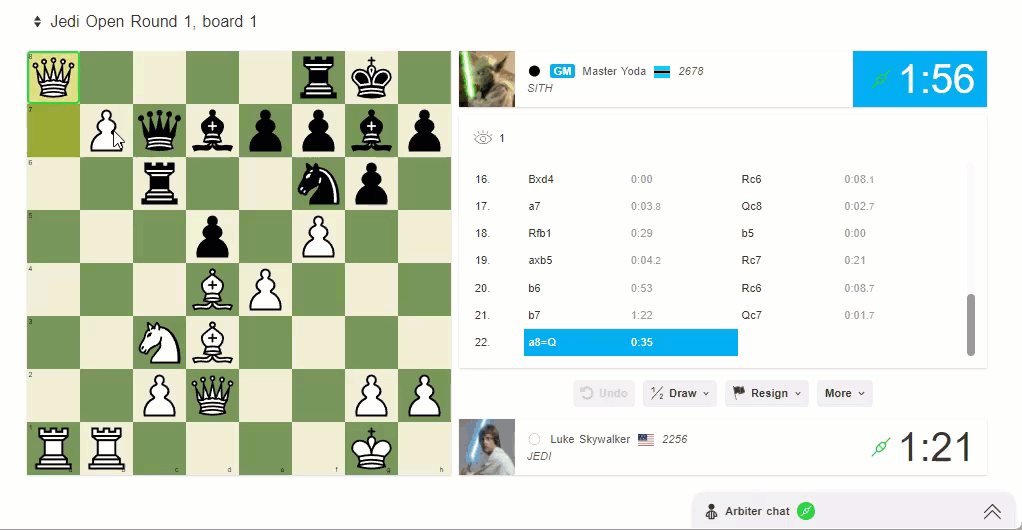
Setting up Auto-promotion to a Queen
In Account settings, under Game preferences. Check the box and click Save changes.
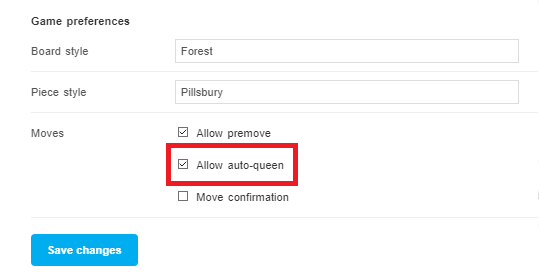
You can change these settings in the Event Lobby, before or during a game. Click on the More button next to your board and select Game preferences:
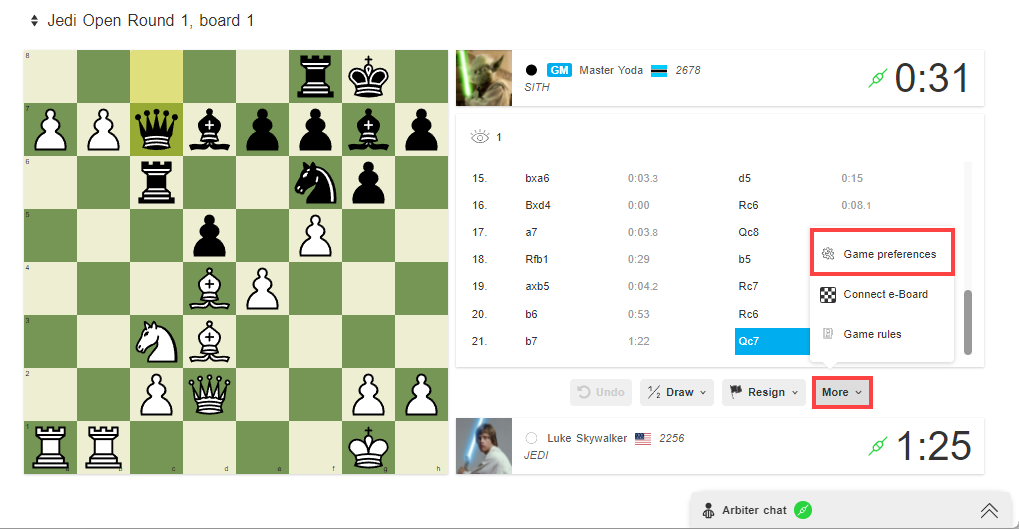
Check the Allow auto-queen box (or uncheck it, if you want to stop using it) and click Save. The change will be applied right away.
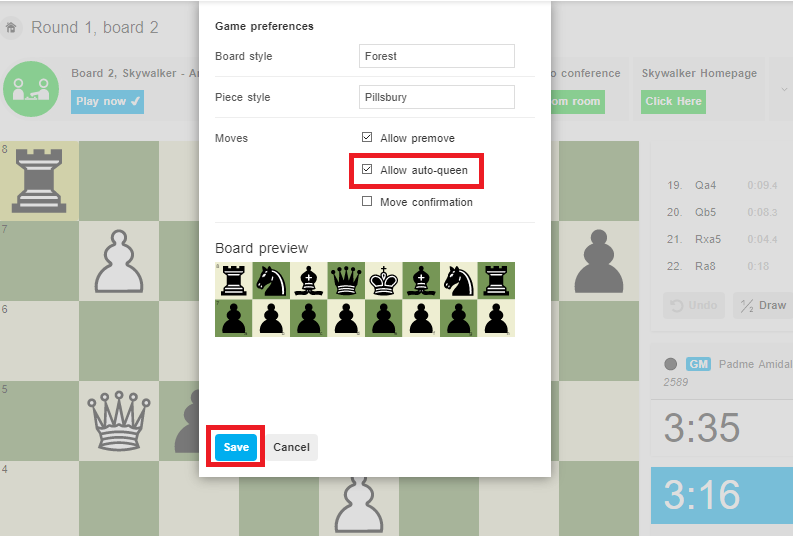
Auto-promotion to a Queen is not impacted by any Event settings. No Regulations forbid using it at any Event.