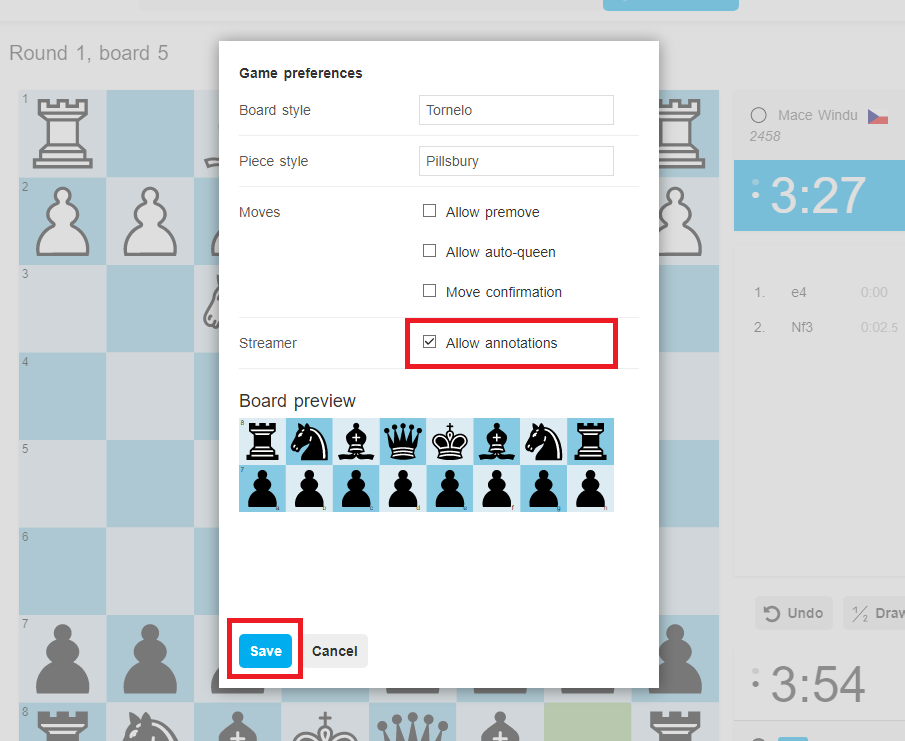Annotation option allows players to draw arrows and highlight squares with familiar mouse and keyboard shortcuts. This is invaluable for coaches, streamers and broadcasters who can now run an event and commentate at the same time!

Event Annotation Settings
The ability to use right-click to draw arrows and highlight squares is a Game preferences setting. Once enabled, spectators or arbiters may use this feature on any game.
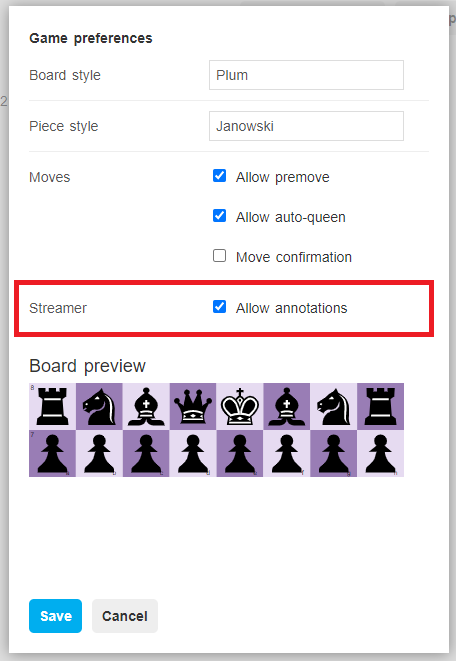
Use by players
For a Player to use this during an event (eg. on a live game), the the Event settings must allow for this option.
The Arbiter has to check the option Allow players to draw arrows and highlight squares if they have enabled it in their user settings in the tab Game rules.
If the option is un-checked players will not be able to use these tools during the Event.
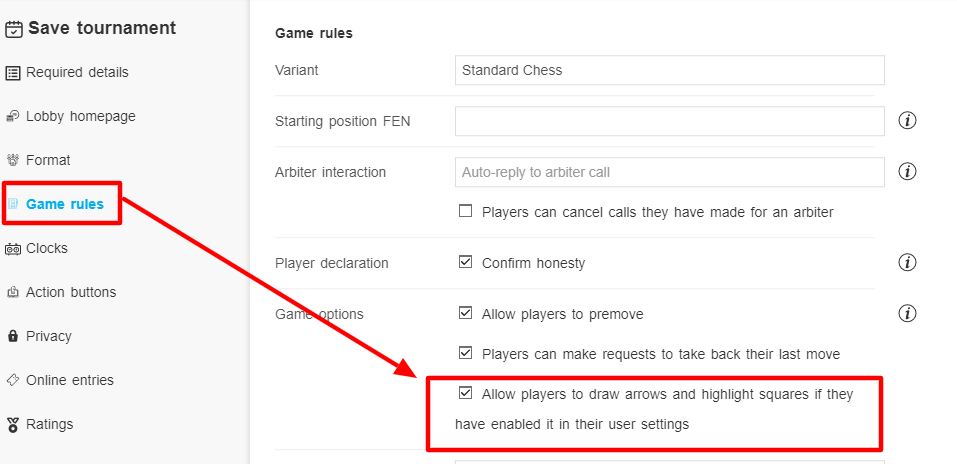
User Annotations Settings
The Player must also enable this option in their Account settings. By checking Allow annotations under Game preferences and Saving changes.
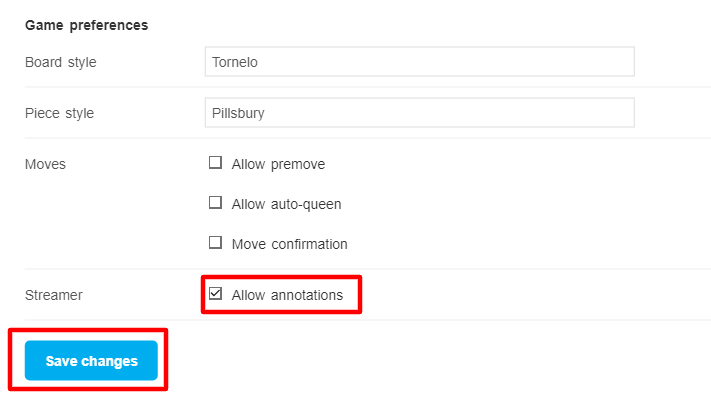
Or even before or during the game by clicking on More button and and selecting Game preferences:

And by checking the option Allow annotations and clicking Save.