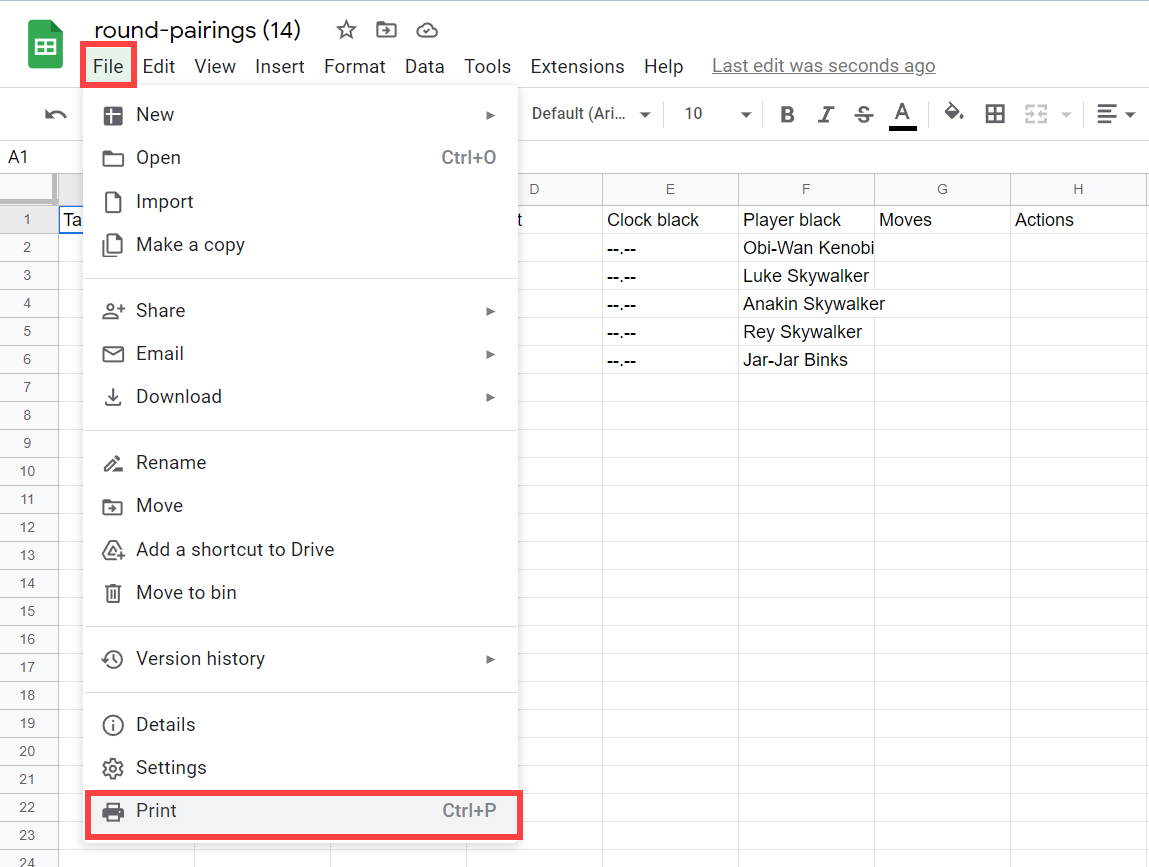Print from Tornelo?
Printing lists and sharing them with participants is an important part of Event management. It is especially useful for OTB Events, when Arbiters often print round pairings and other lists and put them on a board in the playing area.
On Tornelo every list can be converted into a table and printed from any spreadsheet editor.
Step-by-Step
1. Select a list you wish to print in the Event Lobby
2. Click on Download CSV button at the top of the list
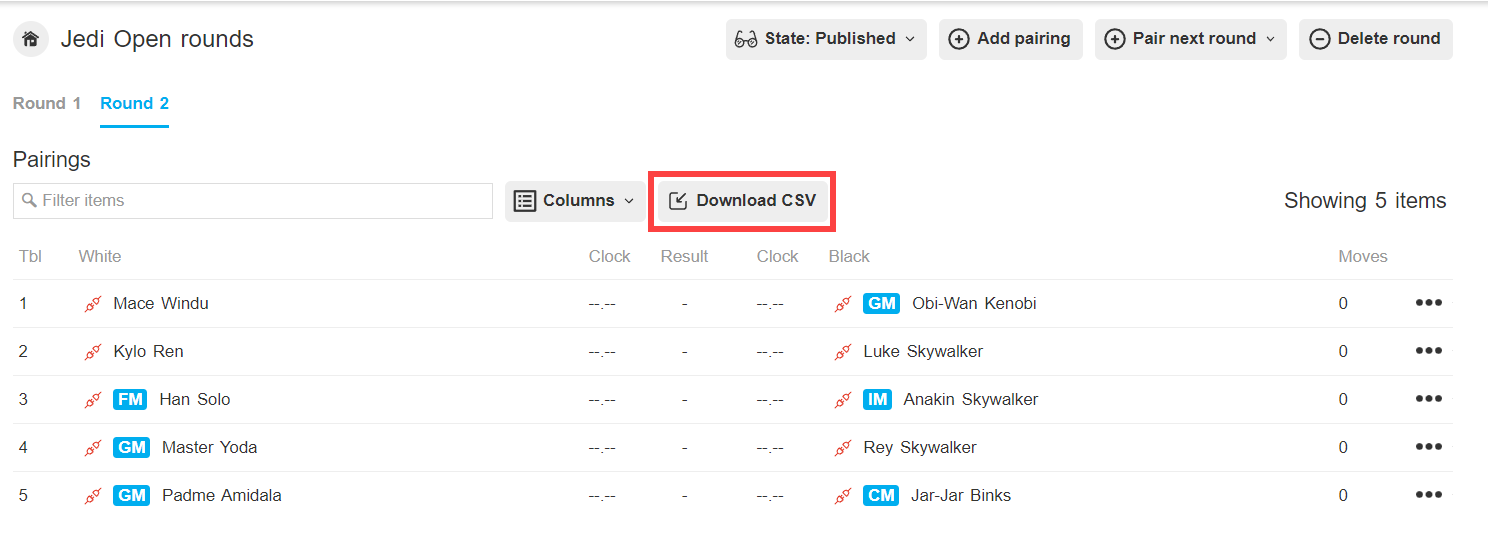
3. Open the CSV file in a spreadsheet editor such as Excel or Google Sheets (see more below)
4. Edit the list in any way you wish (eg. add a grid, change font, column witdth)
5. Print the list
How to open a CSV file
Open the CSV file in Excel
After opening the file you may need to split text into columns or you will be ready to proceed, this will depend on settings of your computer.
Most users in Europe will see all data in the first column:
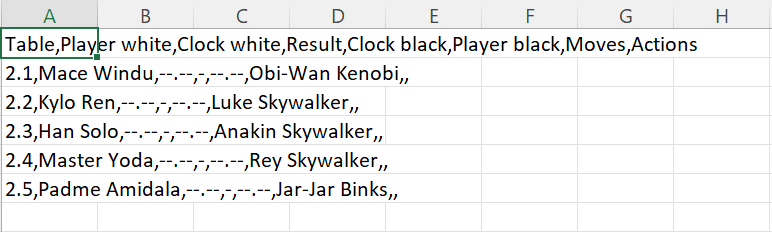
1. Highlight the column A
2. Click on Data tab and select Text to Columns
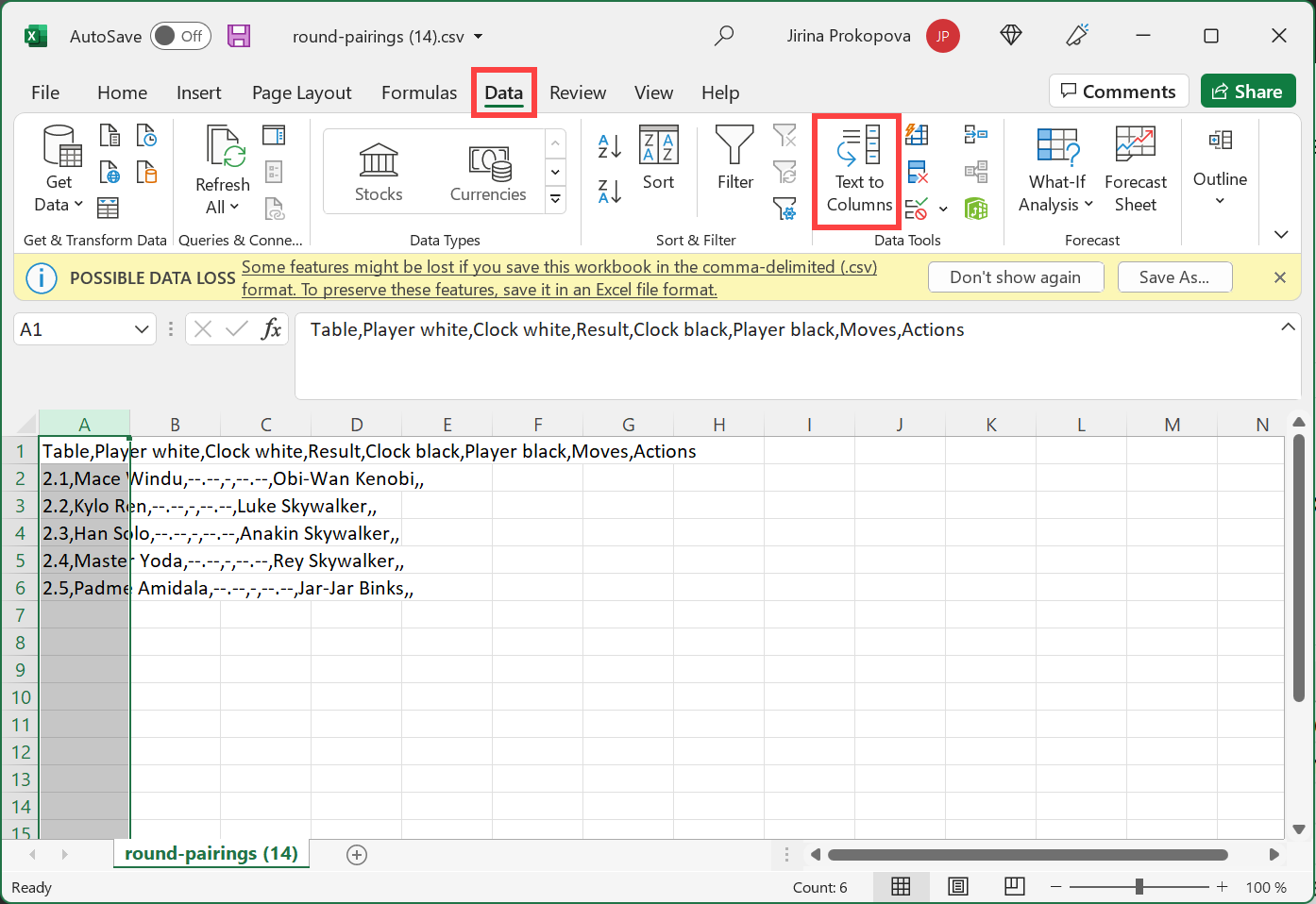
3. Click Next in the pop-up window
4. Select Comma as a delimiter
5. Click Finish
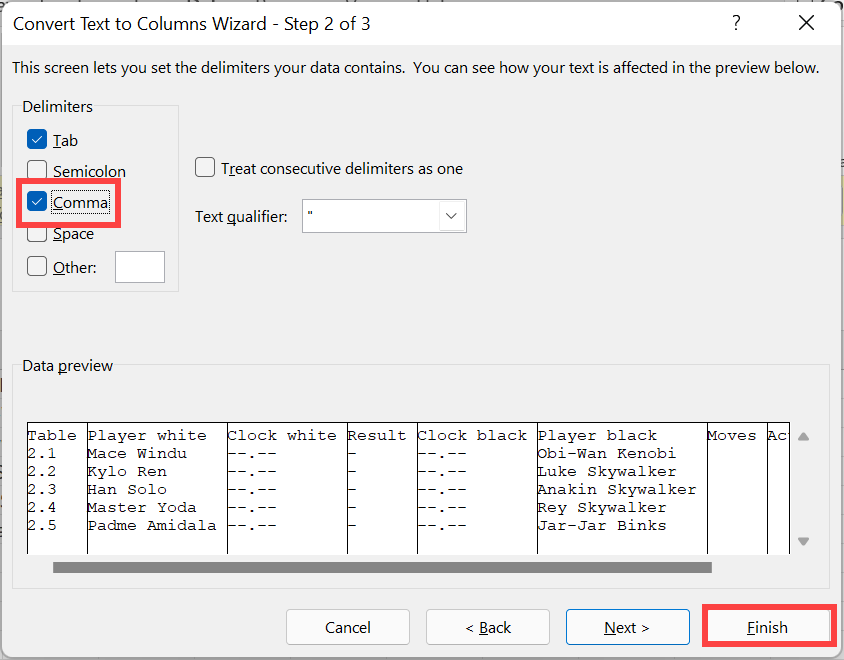
6. Proceed to make changes to your file (eg. add a grid, change font, column witdth)
7. Click on File → Print to access print settings and print your file
Open the CSV file in Google Sheets
1. Open new spreadsheet
2. Click on File and Open
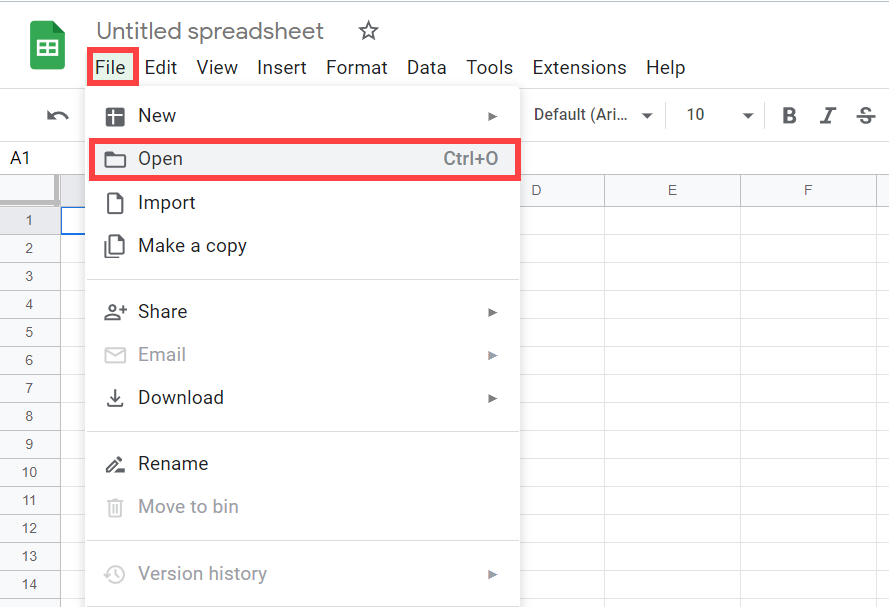
3. Choose the Upload tab, click Select a file from your device and upload the file from Tornelo
4. Proceed to make changes to your file (eg. add a grid, change font, column witdth)
5. Click on File → Print to access print settings and print your file