A wide range of tie-break options to satisfy event organizers of any level. As Tornelo is a FIDE endorsed pairing program all tie-breaks calculations are 100% accurate and held to the highest standard.
It is possible to set any number of tie-breaks of different paramenters to each Section of your Event.
What tie-breaks are available?
See the list of options below with explanations and possible parameters.
current (or final) score of the opponents by the points scored against them.
Parameters:
– Cuts: buttom cut, top cut, both
– Virtual opponent: on/off
– Treat unplayed games as draw: on/off
Parameters:
– Exclude forfeits (defaults): on/off
– Cut: bottom (AROC)
– Unrated rating: rating of unrated player
In a Swiss system tournament, if the tied players have not played all the games against each other, but one of them is bound to be at the top of the separate standings whatever the outcome of the missing games, that player is ranked first among the tied players – the same applies to the second rank when the first is assigned this way; and so on.
Once applied to a set of tied players, Direct encounter shall be reapplied to any subset of this set of tied players until no further ties can be resolved.
Parameters:
– Exclude forfeits (defaults): on/off
– Colour: any/white/black
Parameters:
– Cut: bottom (eg. 1 for 1st round)
Computed by adding Average rating of opponents to a number RD (rating difference) resulting from the conversion of the achieved fractional score (the number of points divided by the number of opponents – excluding any results from unplayed games).
Paramenters:
– 50% can be modified to different percentage
Half-point bye or a default draw is counted as 0.5.
This tie-break is always used as a last resort even if not chosen in the settings.
How to set tie-breaks?
1. Go to Event settings
2. Choose tab Format and particular Section
3. Click on Add tie-break button
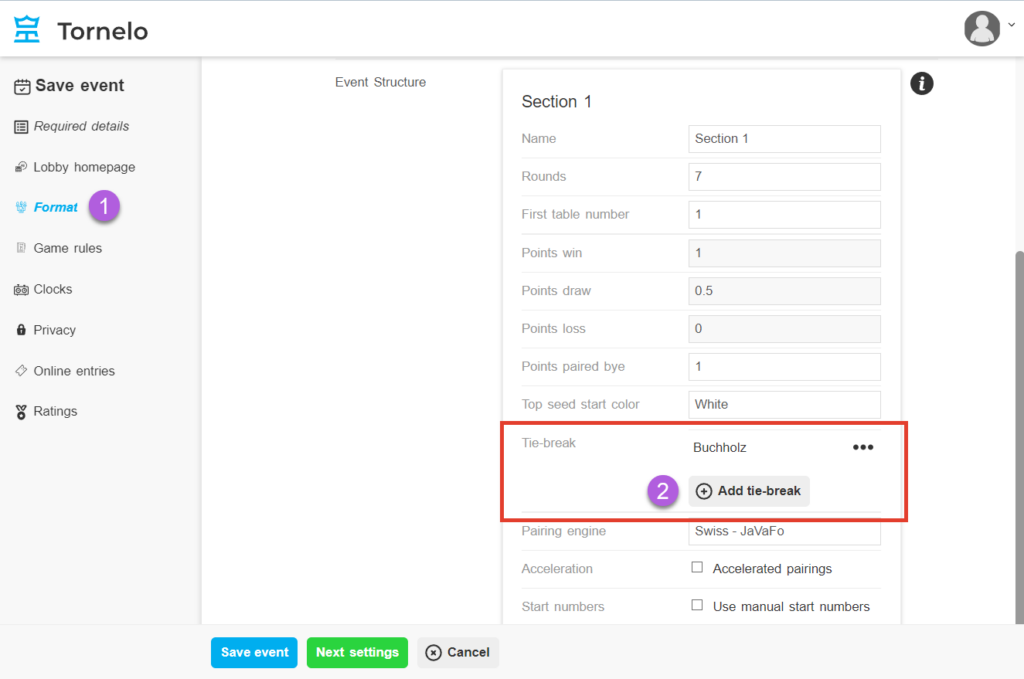
4. Click to select a tie-break from the drop-down list
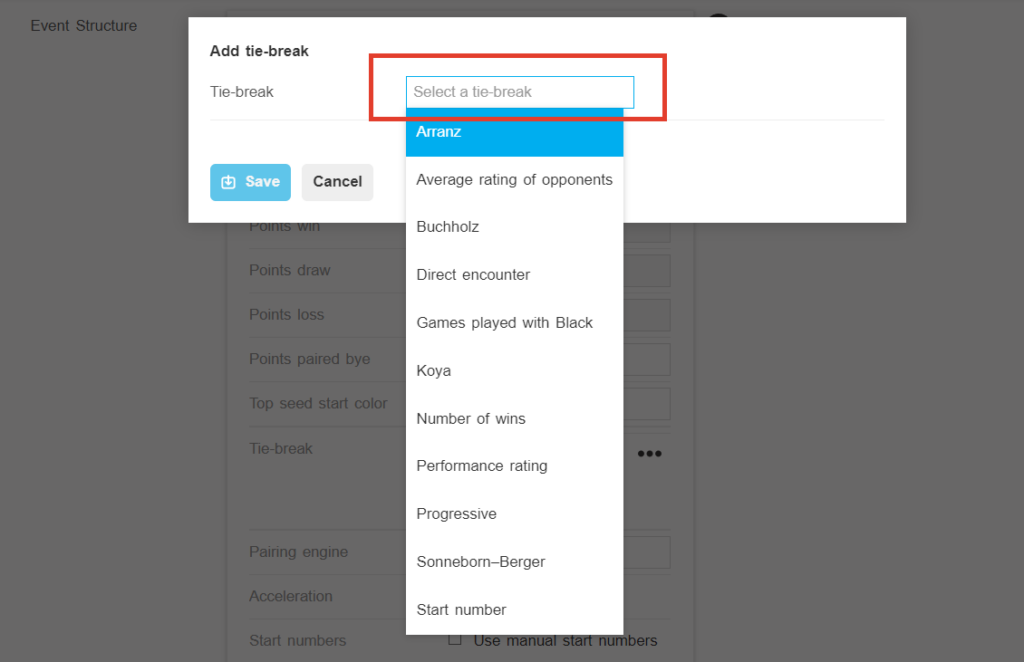
5. Set parameters if needed
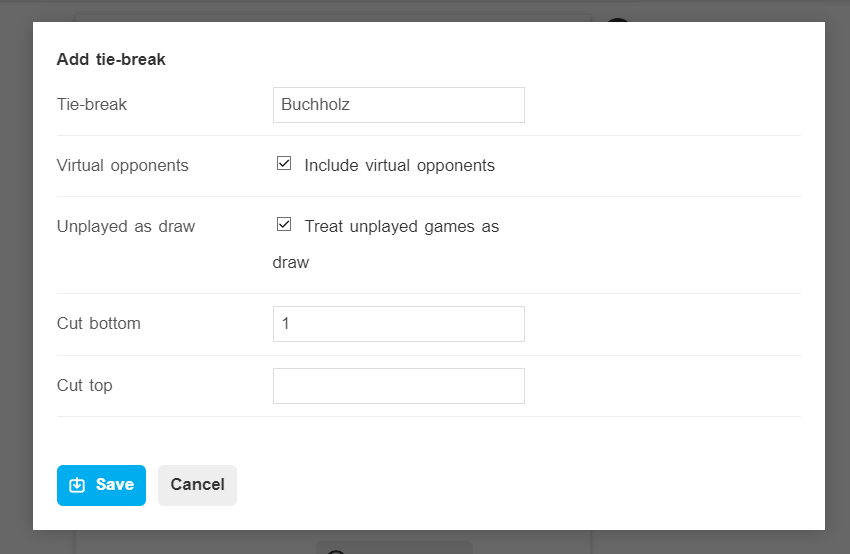
6. Click Save
7. Repeat for as many times, as needed to add all tie-breaks required
8. Click Save event, when ready
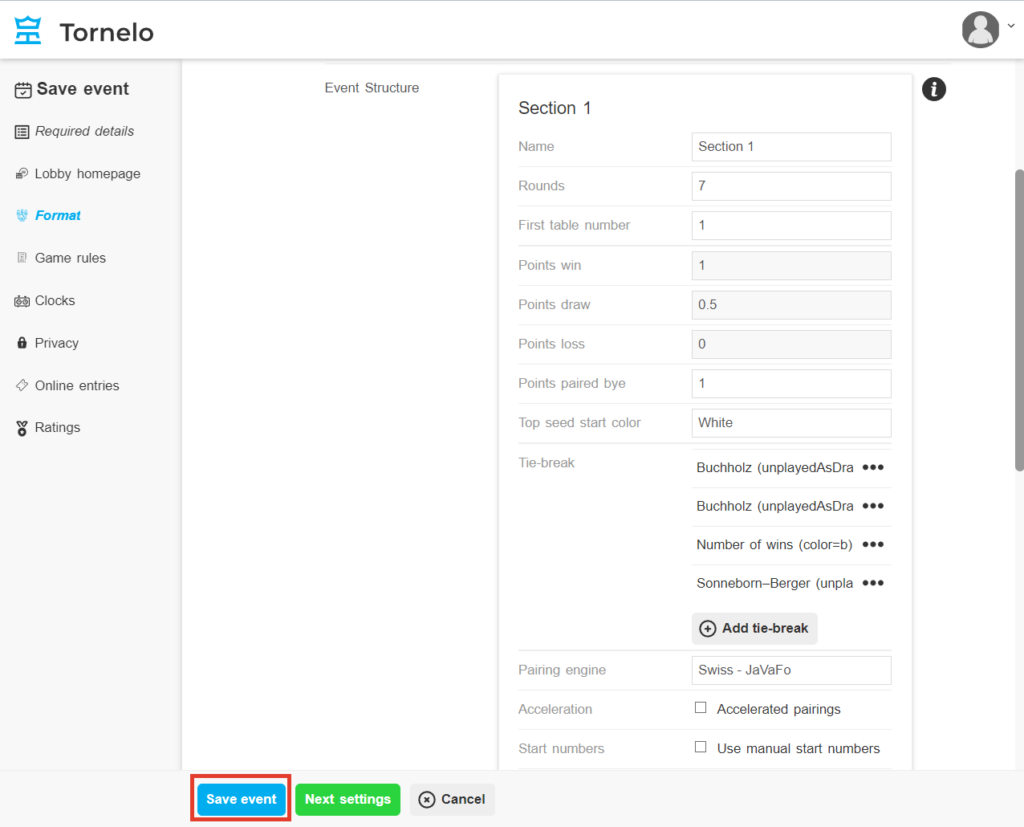
How to change tie-break settings?
1. Navigate to Event Format settings in a specific Section.
2. Modify (or remove) previously selected tie-breaks (or those selected by default) by clicking on 3 little dots and the option Edit (or Remove)
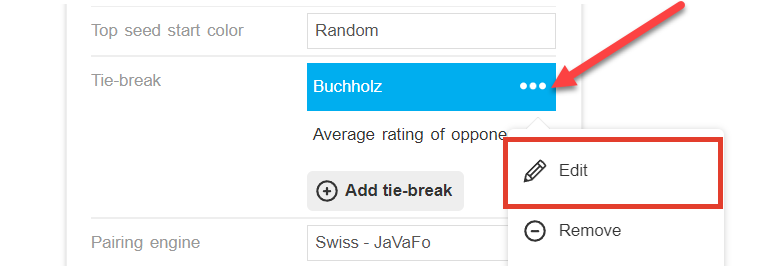
3. Change the order of selected tie-breaks if needed by clicking on 3 little dots and selecting the option Move up/Move down.
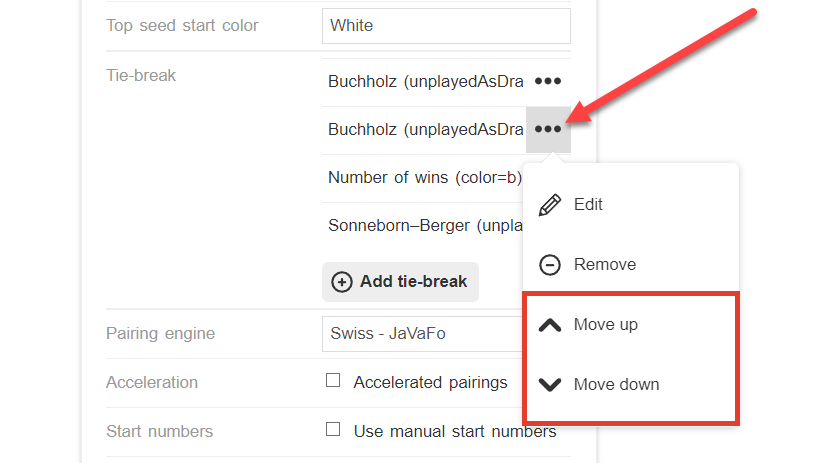
What are the right settings?
There is no requirement for Organizers to follow any tie-break guidlines. Strictly speaking everyone can choose to break ties in any way they wish, even playing a roulette in a Casino! Or play a nice game of Armageddon on Tornelo!
With that said, players often expect to play under familiar rules and prefer tournaments using “standard” tie-breaks.
An example of settings for Buchholtz cut -1 according to the official FIDE regulations is the following:
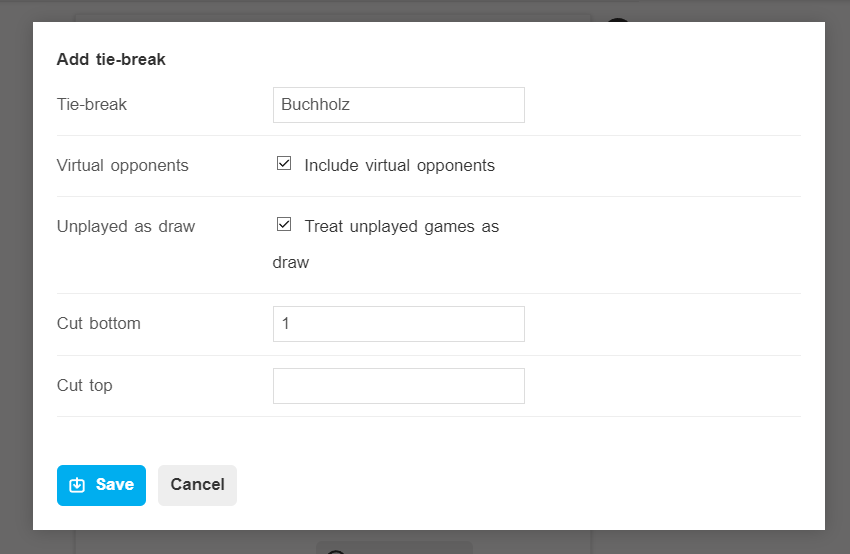
The international standard currently uses the “virtual opponent” settings as well as “treats unplayed games as draws”. Users should choose this settings, in case they wish to work accross multiple platforms and compare results.