Learn how to Run an Event in 45 seconds
Watch the video
1. Every Event on Tornelo is owned by an Organization. Don’t have one? Create it! Read more here.
2. Start by clicking Run an event in a top right corner of the Community Browse page
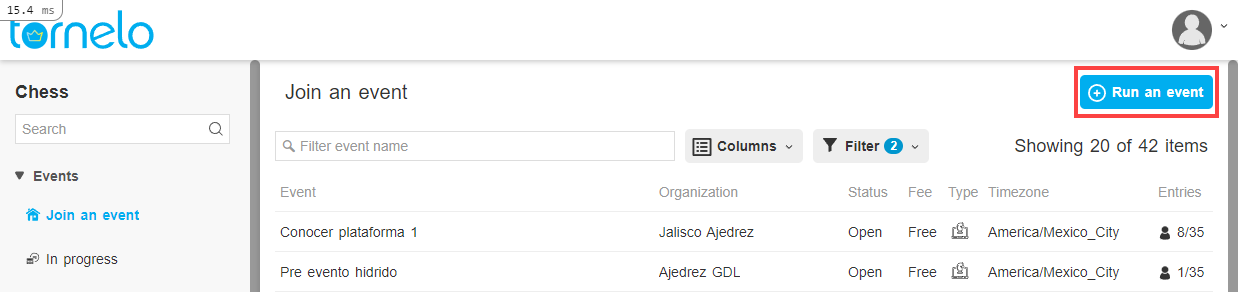
Step-by-Step
3. Choose Name and Dates for your Event
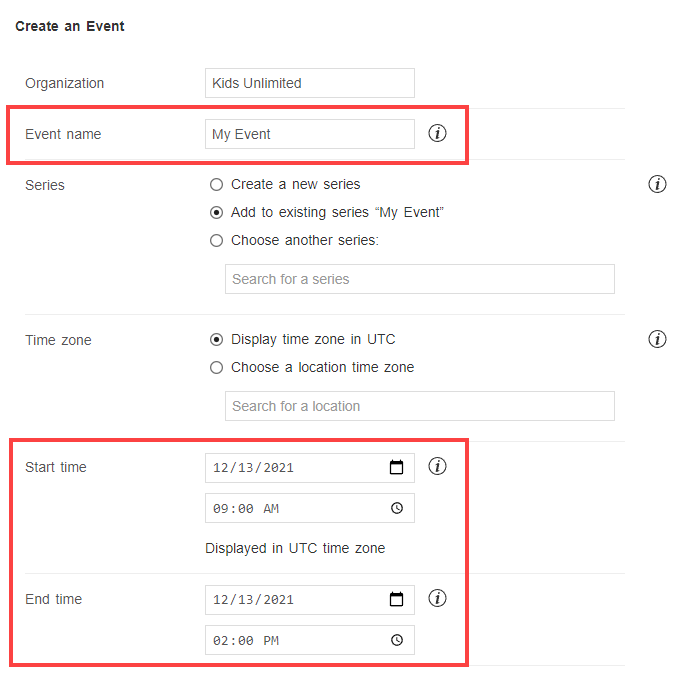
4. Customising other Settings is optional
5. Click Create event button
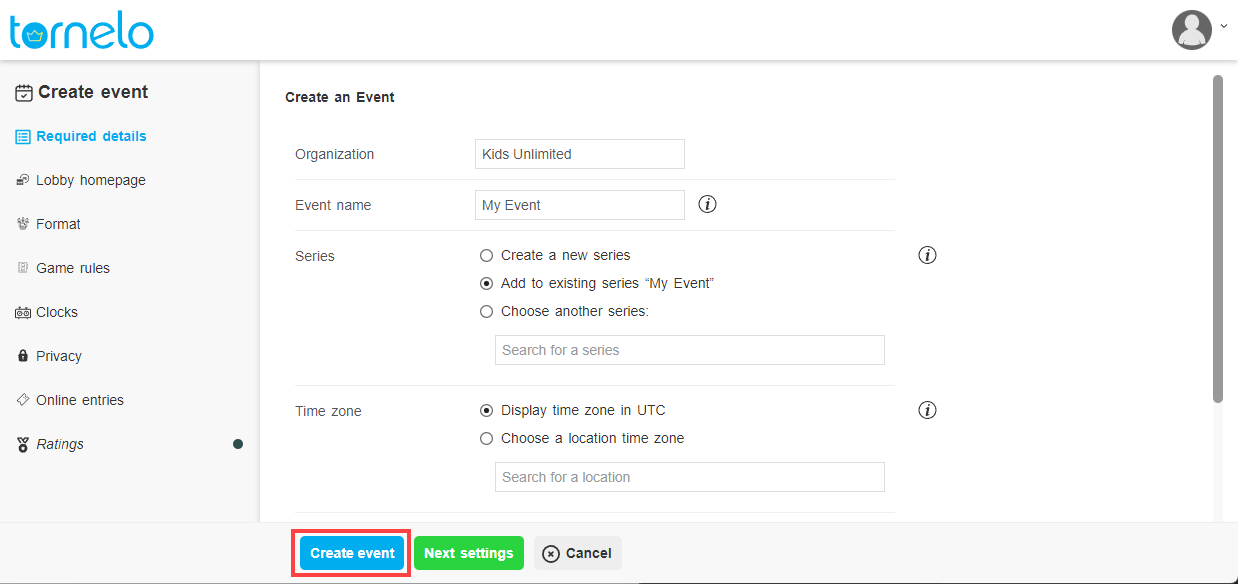
6. Event is ready! Time to invite players.
Customise Event settings
Read more about customising Event settings in this article to get a full understanding
Enabling online play
- The box Play games online in Format tab to enable online play is checked by default
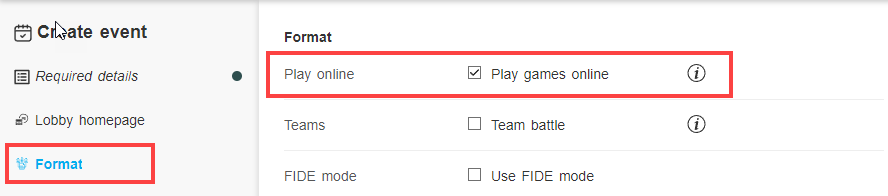
- Create a video conference meeting link to improve communication with players, players will find a special button in the Lobby
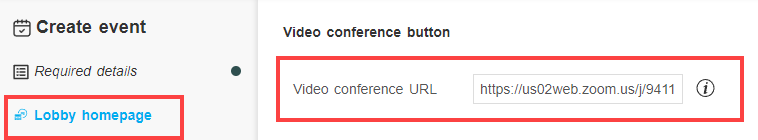
- We recommend you enable Online entries for online events to speed up the registration process
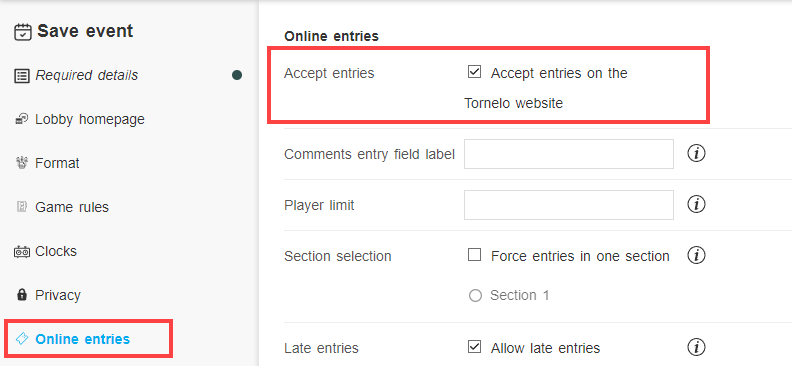
The system
- Each Event has a Lobby page where players can register their attendance, see live pairings and standings for the event, and join their games
- You can Open Check-in to find out which Players want to be paired for each round
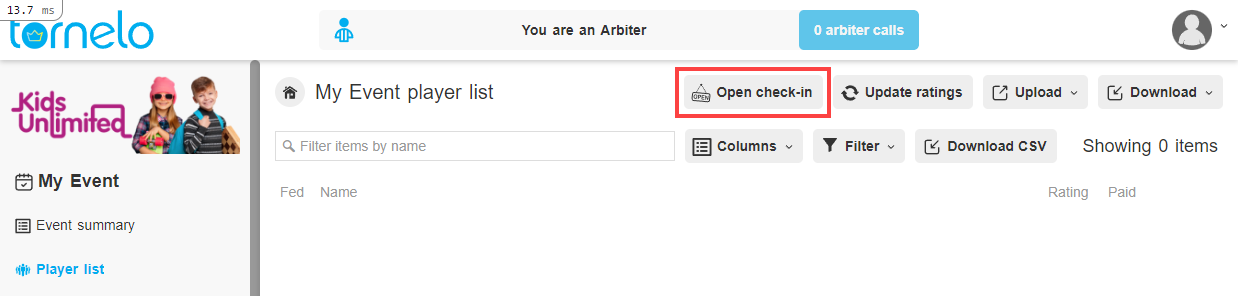
- Choose desired Format in Event Settings and pair players straight on Tornelo
- When you decide to start the round players will see a Play now button and will be able to join their games
- The first move cannot be made until both players join their game or the Arbiter starts their clocks
- During a game, players can make their moves, keep an eye on the clock, and perform other tasks – customise Game rules in Event settings
- The game may end automatically (checkmate/stalemate, clocks, draws rules), by action of players (resignation, draw agreement) or by a decision of the Arbiter (result declaration)
- When a game is finished the results are synchronized in the Lobby automatically, but it is always possible to make changes