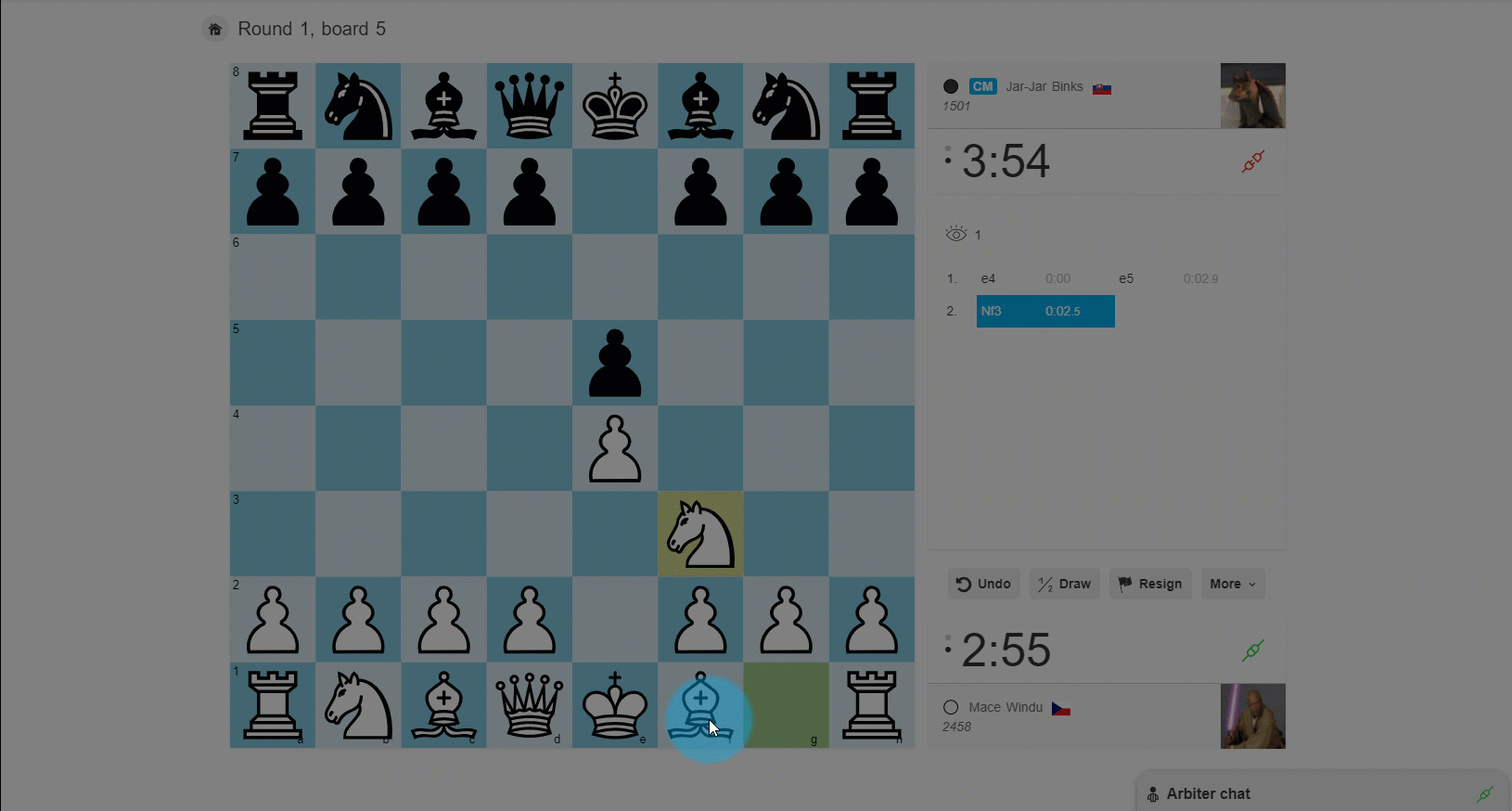Spectator mode allows you to move pieces on the board, draw arrows and highlight squares with familiar mouse and keyboard shortcuts. This is invaluable for coaches, streamers and broadcasters who can now run an event and commentate at the same time!

Spectator mode
All spectators can use Analysis option, a Tornelo account is not required. It is possible to move pieces around in any way needed. This allows for exploring different variations.
For better clarity it is also possible to use Annotations and highlight important squares with different colours or add arrows to indicate the movement of pieces.
Players may use this option after their game is finished by clicking the button Analyze. The shadow around the board indicates the game is now in analysis mode.

Streamers can also use Annotations while playing, if they enable this option in their account settings and the Organiser allows it, see more here.
How it works
There are 4 colours for highlight. All of them are using right clicking of the mouse:
- red: right click (only)
- green: (hold) shift + right click
- yellow: (hold) ctrl + right click
- blue: (hold) alt + right click
Make sure you are using a supported browser (Chrome, Edge, Firefox or Safari)

For drawing arrows it is necessary to:
- right click on the initial square
- drag
- release at the final square
Again you can hold keys (shift/ctrl/alt) to adjust colours from red (to green/yellow/blue).