1. Feature: Restart a finished game
Let’s imagine a game ended in a draw, or a player lost on time. But, for some reason you want to annul this result and continue the game. Now you can, with just 2 clicks!
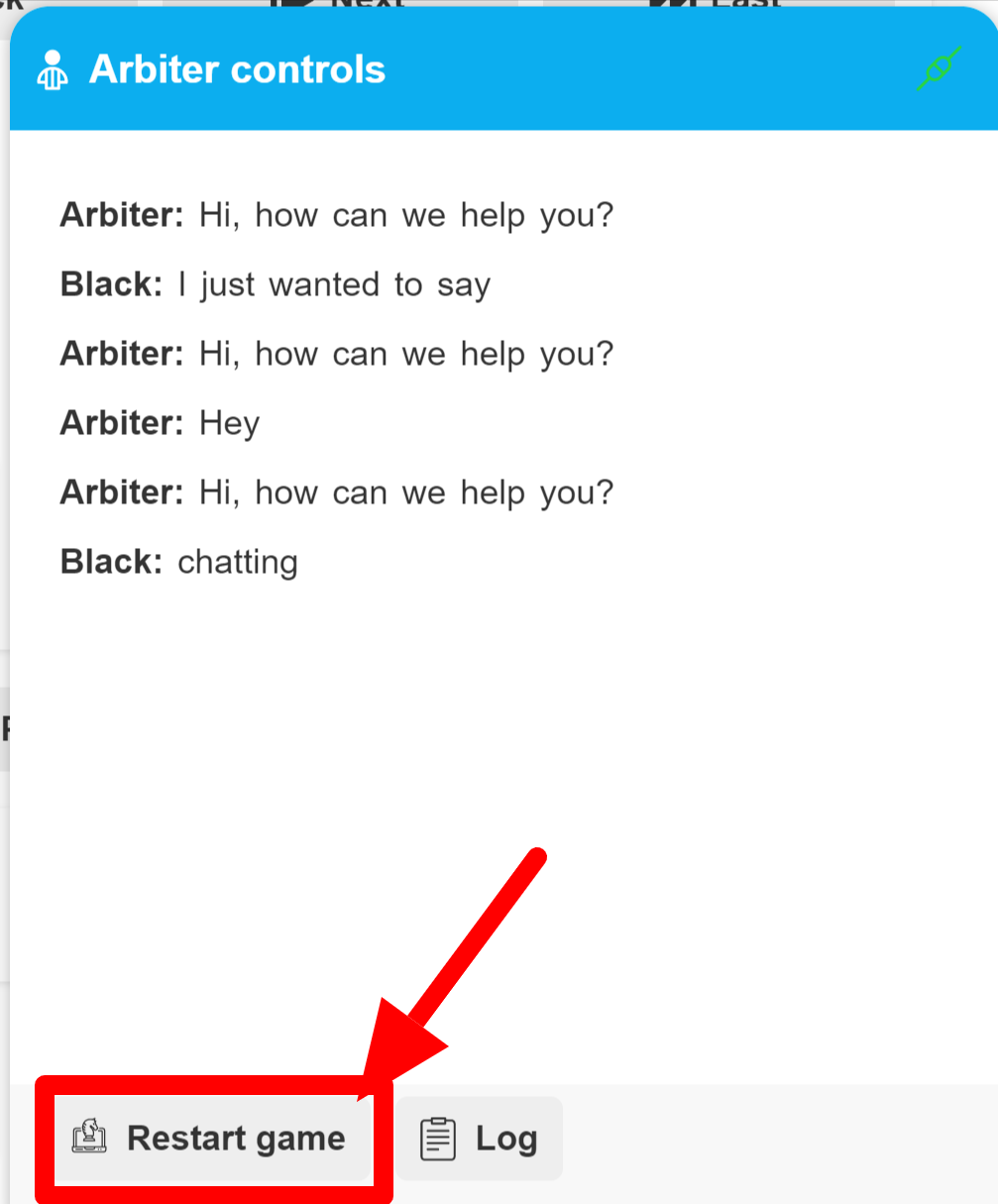
After a game has ended, you can find a Restart game button in the Arbiter chat window. Click the button to restart the game. You will see the following options:
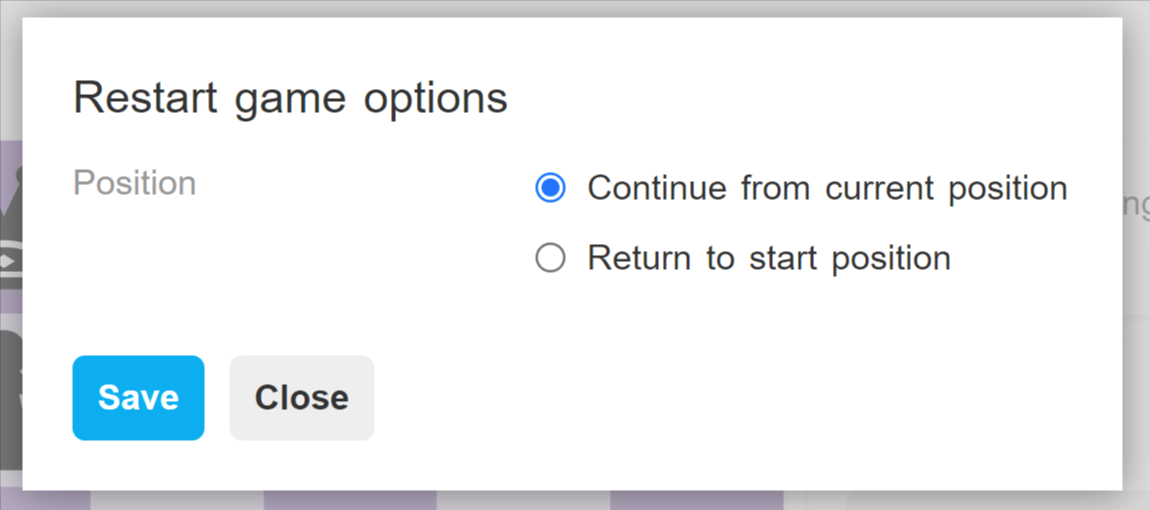
Choose to continue from the current position (you can’t continue from checkmate or stalemate) or return to the start of the game (move list will be lost forever). The clocks will be paused when you restart the game, so edit the clocks as needed and then click Resume as you would after resolving an arbiter call.
The game log will record the fact that you have restarted a game.
2. Feature: Import pairings by PGN or CSV
We have made it easier to import pairings into Tornelo. You can now import pairings either via blank PGN file, or by using a simple CSV (make sure it’s saved as UTF-8 format).
The PGN will do an exact match on player names and you can create one or many rounds in a single import. You can even add extra pairings to a round.
All existing pairings will remain untouched if you import pairing with the same board number.
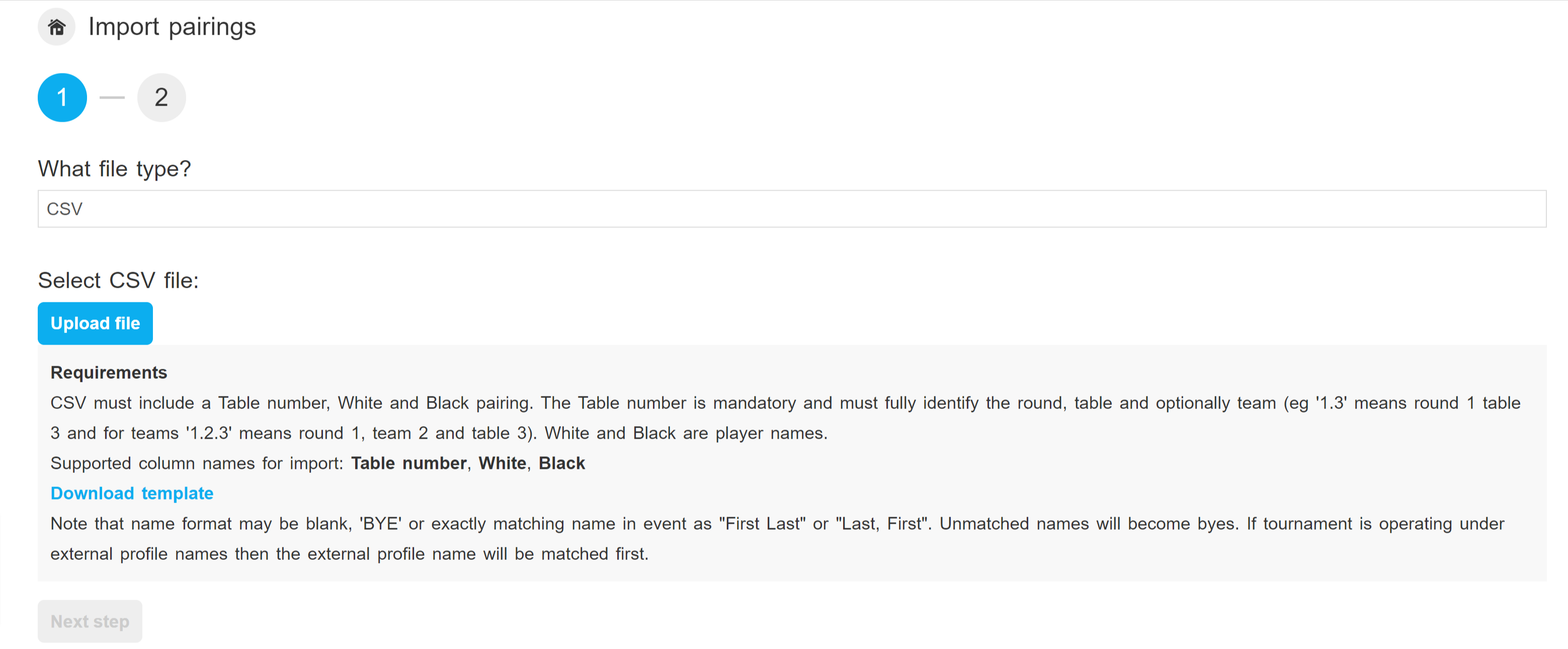
You can even create blank pairings if you want some special board numbers sequence to be used. The format for board numbers and importing is 1.1.1. (Round.Match.Board).
3. Feature: View or Change Settings on a single game
Players can see the game settings while on their game page. Maybe they need to check if the event allows pre-move, or have forgotten the time control.
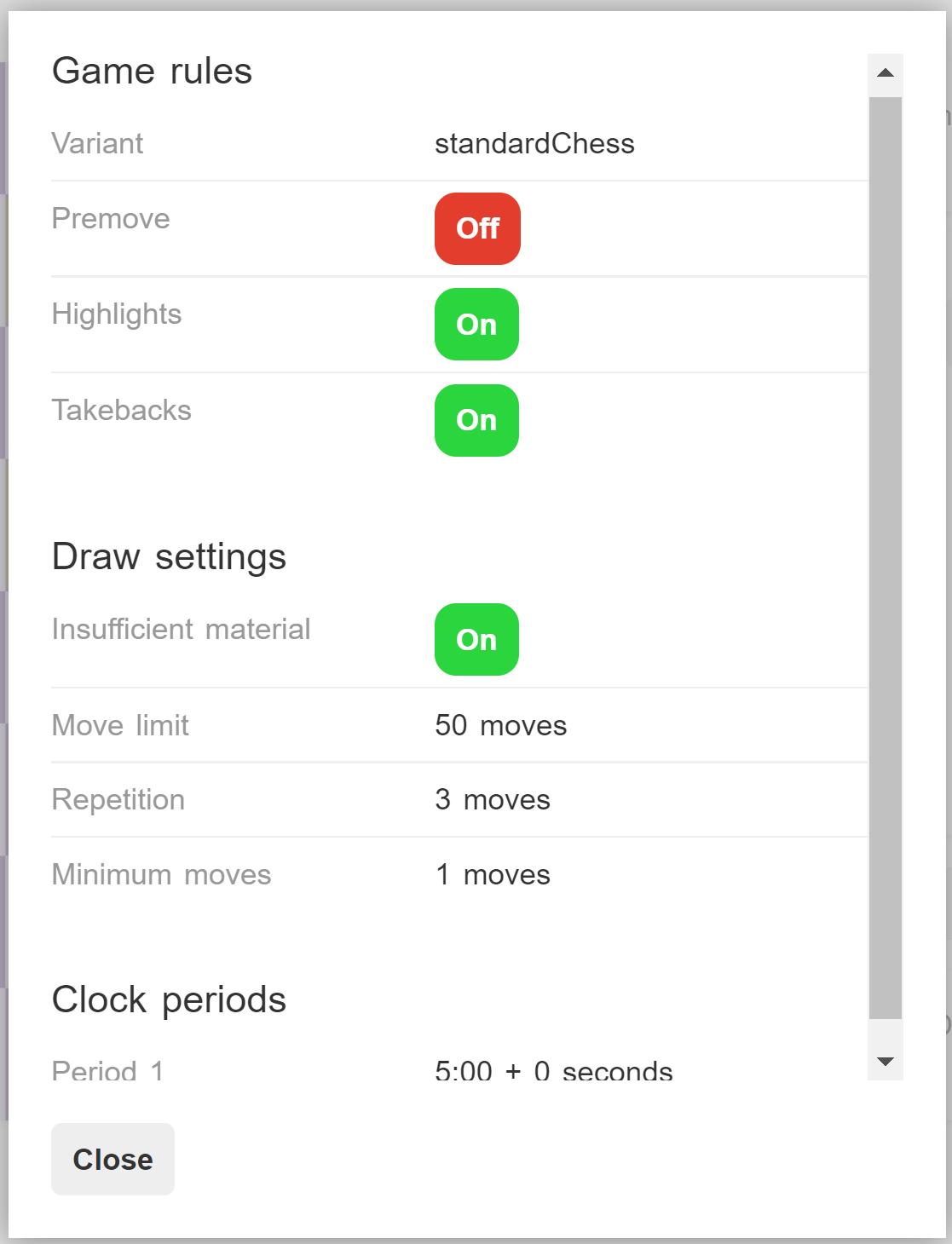
Arbiters can use this to see and update the settings on a single game. Using this workflow you can allow pre-move on just a single game, or allow one player to have an exception to the overall tournament rules.
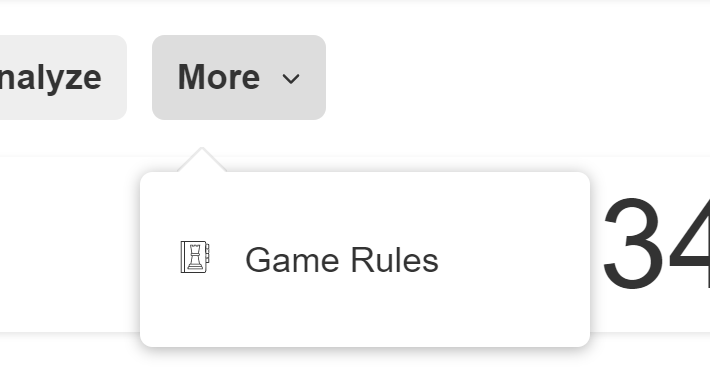
Click the button and make the changes you need before saving them to only this game – not all games will be updated.
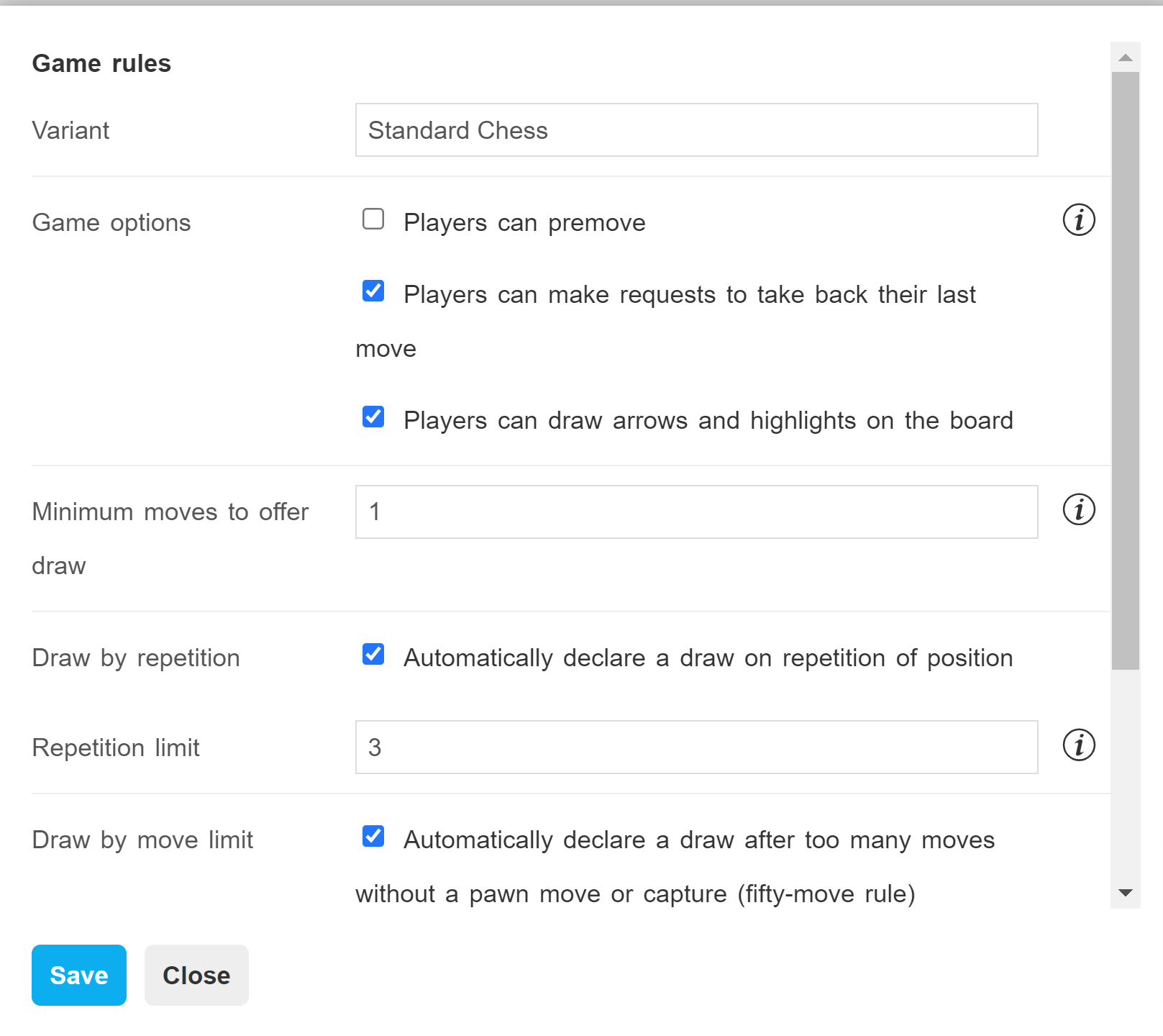
4. Feature: BBP pairings
We are shortly retiring the Pairing Program. When this happens we will also be retiring JaVaFo as a pairing engine. The BBP Pairing engine has superior performance to JaVaFo (40x faster) and produces the same FIDE quality pairings. For example, FIDE approved SwissSys pairing program uses BBP as it’s engine.
This is currently in testing phase and only small events will work, but in time we will expand BBP to cover all events.
5. Updates and improvements
- Player list filters added for Withdrawn and Blocked players
- Bug fixes on old series slugs
- Form validation
Coming soon will be Glicko 2 ratings, External profiles for players in NCFP, RBCF and KNSB, and a new pairing program and retirement of the old pairing program.
As always, we’re keen to hear your feedback, feature requests or bug reports.
Kind regards,
DAVID CORDOVER
Founder & CEO
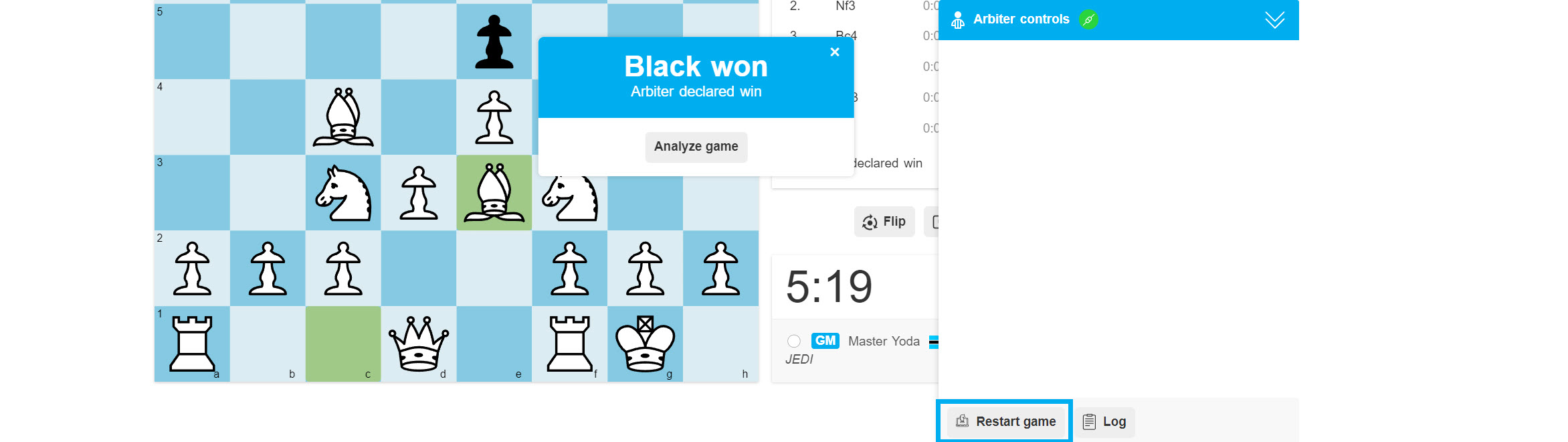
Thank you very much sir David. I am a beginner in tornelo platform and am sure I will be used to.
Is there any method to castle in Anything goes variant
No, there is no castling in Anything Goes variant.