What is TRF format? Learn more here.
Download TRF
1. Go to your Event Lobby
2. Click on Standings of the Section you are looking for
3. Click Download button at the top right corner
4. Select Event as TRF
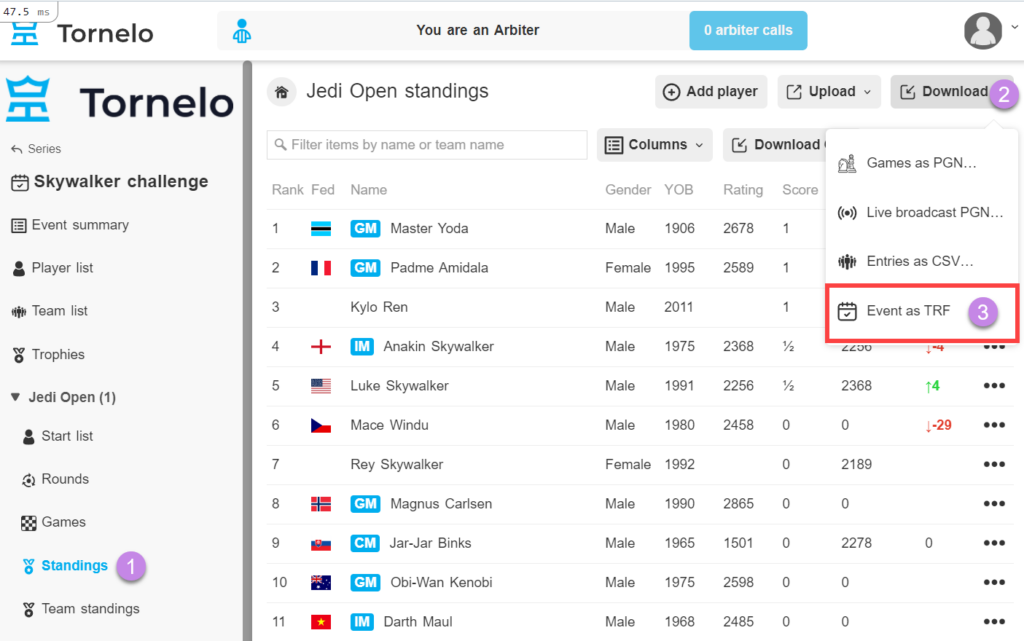
Upload TRF
1. Go to your Event Lobby
2. Click on Event summary
3. Click Upload button at the top right corner
4. Select TRF
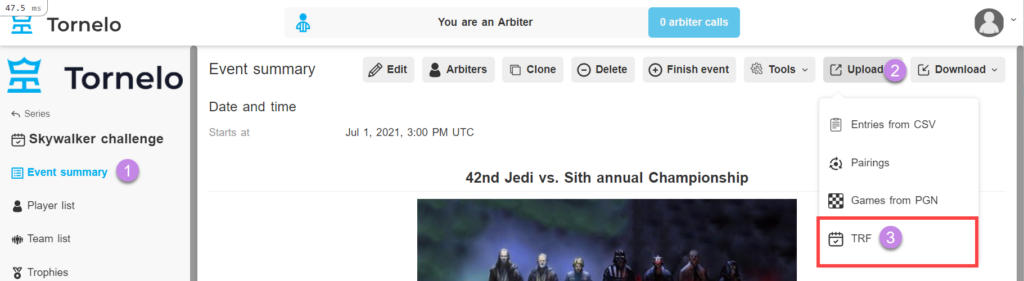
5. Select Section, where you want to import the TRF
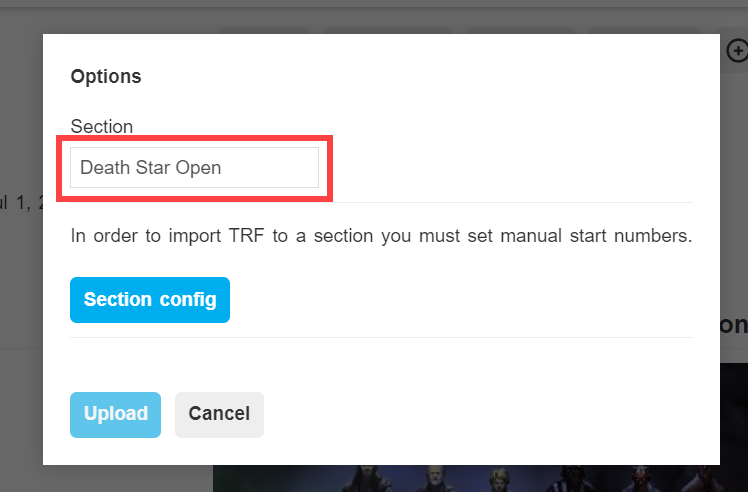
6. If necessary click Section config button and allow manual start numbers to proceed.
7. Check the option Use manual start numbers for the appropriate section in your Event settings
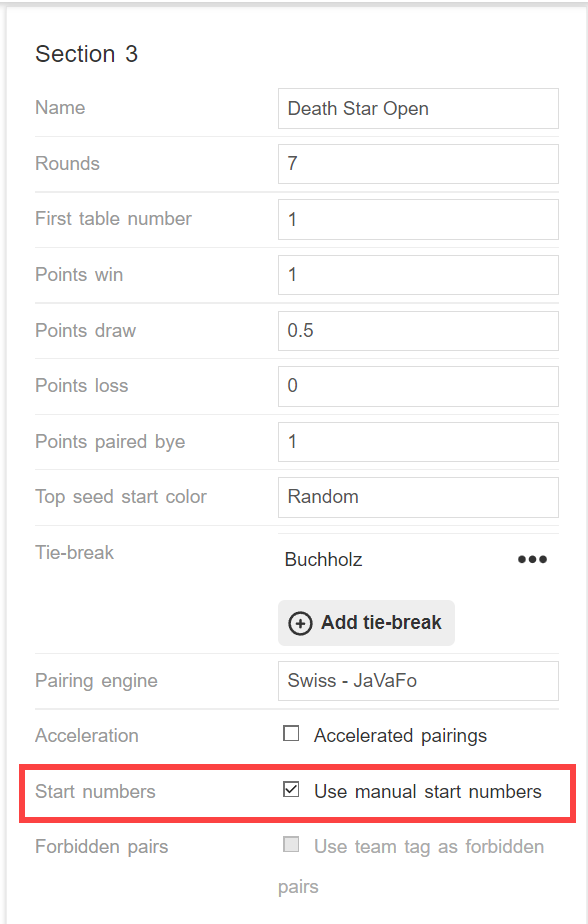
8. Go to Upload → TRF again and click on Upload TRF file
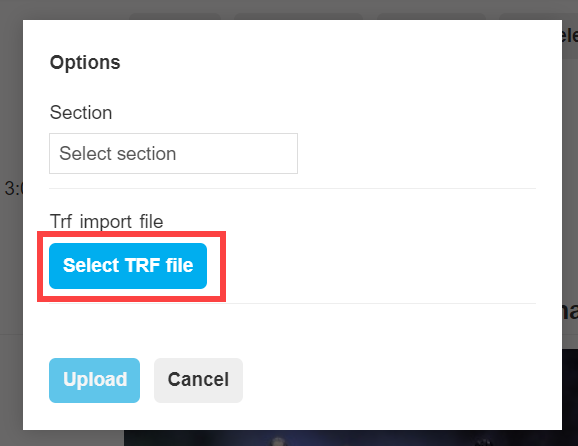
9. Select the file on your computer and upload