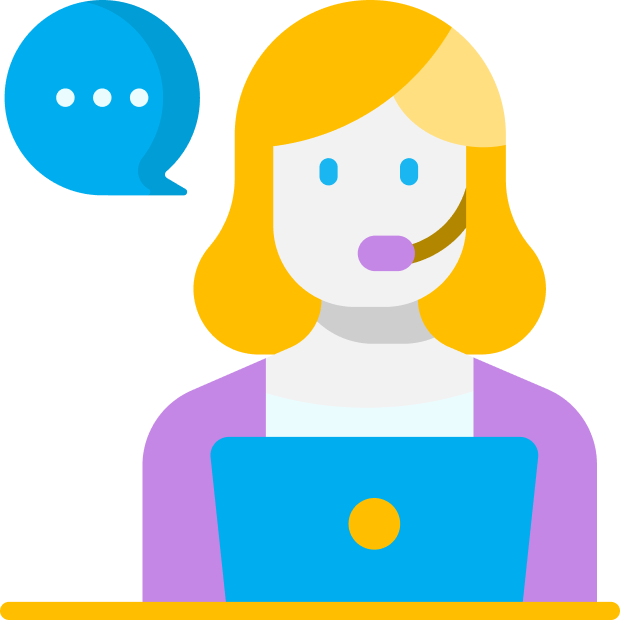Get in touch with our team
Knowledge base
Browse How-to guides
Email us
help@tornelo.com
Discord Server
24/7 Tech support
Youtube Channel
Watch videos and seminars
Frequently Asked Questions
For Organizers
For Players
Is Tornelo free?
Yes! No fees for Organisers, Arbiters or Players for fair use of the platform.
There are no ads, no Sign up or maintenance fees, nor any contracts. We only charge fees when you process a paid transaction.
There are no ads, no Sign up or maintenance fees, nor any contracts. We only charge fees when you process a paid transaction.
Do I need to create an account?
Spectating games or browsing events is available to everybody without a need to create an account.
Once you are ready to start running events on Tornelo, you can go to: Create new account, fill in your email address, real name and pick a password and click Create account.
Once you are ready to start running events on Tornelo, you can go to: Create new account, fill in your email address, real name and pick a password and click Create account.
Can I run a tournament?
After creating an Organization, you can create and run as many tournaments as you like. Over-the-board, hybrid or online.
How do I create an Organization?
Click Add Organization and choose your name and URL, no other information is required.
What is a verified Organization?
Verified Organizations are an important part of the Tornelo community. They have access to additional features such as importing data, rating events, awarding trophies and more.
Verify your organization here.
Verify your organization here.
Can I collaborate with other arbiters?
Yes! Click the Arbiters button on any tournament and invite as many fellow arbiters as you like.
What about inviting players?
Share a link to your tournament and allow players to self-register. Or, add an email address to any player and Tornelo will send them an email on your behalf, inviting them to create an account. You can even bulk-upload and invite hundreds of players at once.
Does anyone cheat on Tornelo?
Tornelo is a community of players that play fairly and trust one another.
We provide the most conducive environment for Fair Play of any online event platform. However, we still recommend arbiter supervision of players and our real-time Fair Play report helps you identify players who are likely to be getting assistance during their games.
We provide the most conducive environment for Fair Play of any online event platform. However, we still recommend arbiter supervision of players and our real-time Fair Play report helps you identify players who are likely to be getting assistance during their games.
What is the best way to communicate with players?
During online events we suggest you communicate via a video-conferencing tool. We integrate with all major video-conferencing platforms, making it easy for your players to reach your meeting room.
We also offer a unique Arbiter calls functionality. Arbiters can connect with players via chat, solve issues and resume the game.
We also offer a unique Arbiter calls functionality. Arbiters can connect with players via chat, solve issues and resume the game.
What pairings options are provided?
Swiss pairings, single or double round-robins, team battles, team matches or manual pairings - we can do it all!
How do I play my game?
Follow the link to your online tournament Lobby. When the arbiter pairs your round you will see a “Play now” button in the message bar at the top of the page.
Do I need to create an account?
Spectating games or browsing events is available to everybody without a need to create an account.
Once you are ready to start running events on Tornelo, you can go to: Create new account, fill in your email address, real name and pick a password and click Create account.
Once you are ready to start running events on Tornelo, you can go to: Create new account, fill in your email address, real name and pick a password and click Create account.
What if I can’t Sign in?
You need your email address and password in order to Sign in. If you have forgotten your password, click Reset password to receive an email with a link to reset password.
If you can’t access your email any more, please create a new account with your new email address. You will not lose any of your tournament history and the arbiter of your event can connect your new account to your player profile so you can still play games straight away.
If you can’t access your email any more, please create a new account with your new email address. You will not lose any of your tournament history and the arbiter of your event can connect your new account to your player profile so you can still play games straight away.
Can I register for a tournament?
Yes! Many events on Tornelo are open for public registration. Simply go to an event and click the Register now button!
What is Check-in?
Before any online event you should let the arbiters know you are coming, and when you are ready to play. Tick the box in the message bar at the top of the Lobby and you’ll see the smiley face and green check mark next to your name.
Can I change the colour of the board?
Yes! From Game preferences, or from your Account settings, you are able to customize the style and color of your chessboard and pieces.
Can I enable premoves?
Your event arbiter will let you know if premoves are legal in your tournament. Enable premoves in your Account settings or Game preferences and you’ll be able to make premoves during your games.
How do I upload my avatar?
From your Player profile page, click Edit and upload an image.
Can my personal details remain private?
Every player has the ability to set their profile as Public (visible to anyone, even Google), as Community (visible only to other Tornelo community members), or Private (nobody can find your profile).
What is my Tornelo ID?
Tornelo uses real names and links to external profiles such as FIDE or your national chess federation. As a player, you do not need your database ID. You can be added to any tournament just by your name, your FIDE ID or you can self-register.