This has been a challenging week for our users and I’d like to thank everyone for your ongoing support and patience. We have (I hope) a shared vision for the future of chess tournament management. In order to reach that vision we must continue to dismantle the Pairing Program (12 year old technology) and re-build enhanced functionality in the Lobby (modern, scalable tech).
As we move features from one to the other, there may be times when functionality may be unavailable for some time. This was such a week, as we moved the Player Names out of the Pairing Program and into the Lobby.
1. Feature: Arbiters may edit private information
Private player data is editable by an arbiter in certain circumstances. The data which is able to be updated is:
- Player name (first and last)
- Gender
- Year of birth
To edit, in the Lobby Standings, click on a Player name. This takes you to the Player page. If you have permission to edit the player you will see a pencil icon.
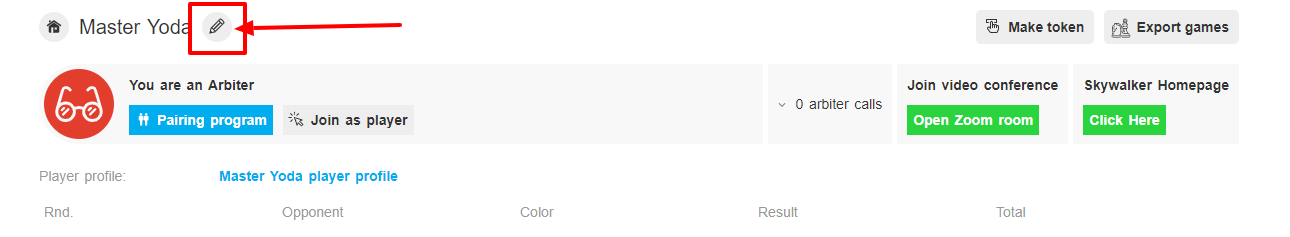
Click this icon and an edit popup will appear. Any details you update will be updated on the Player’s profile and changed in all previous and future events.
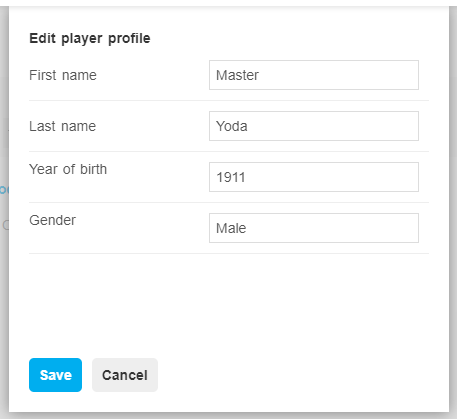
Once you save, it takes a few seconds to update before changes appear. You need to reload the Pairing program to see changes.
When can an arbiter edit a name?
In order to edit players’ private information, you must have permission. The player grants you permission when they enter your event.
This means you WILL be able to edit the names of all players that have self-registered, but you will be UNABLE to edit names of players that you have entered directly, or have imported. The only exception is if you have imported a NEW player, you will be able to edit that new player up until the new user accepts ownership over this player.
2. Feature: Open e-Board protocol and simulation e-board
In order to support all e-Board manufacturers, we created an open e-Board protocol for websocket communication between Tornelo and any digital chess board. Hardware companies can now focus on really reliable move capture and data transfer and leave all the software functionality for making moves, playing games, broadcast games etc to Tornelo.
We also built a simulation e-Board which can be downloaded and tested in any live Tornelo game. This reference server is Open Source code which gives a headstart to any e-Board companies who can simply copy this code and be working with Tornelo within hours.
3. Feature: Block players
For the rare times when a player is misbehaving in your event. In the pairing program click the player name and Block.
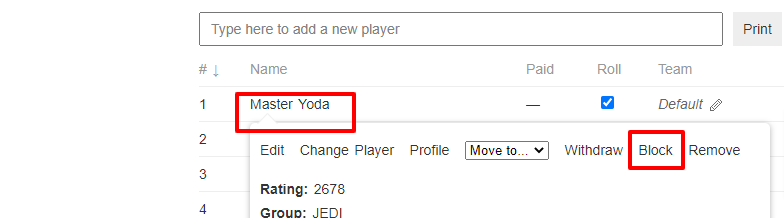
You will see an icon in the pairing program notifying you this player has been Blocked.
In the tournamanet lobby the player will be:
- Removed from the Standings
- Hidden in any past pairings
- Left out of future pairings (just as if they were withdrawn)
- Unable to rejoin the event
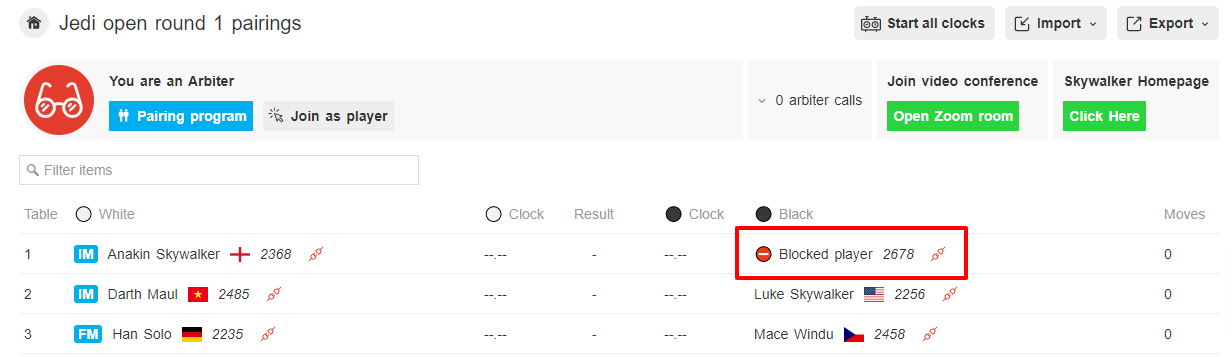
Arbiters can go into a game and click on the name “Blocked player”. On the Player page they will see the blocked player’s name, so you can always work out who it is.
4. Updates and improvements
- Gracefully handle a timed out Lobby
WORKING ON
- New design for Tournament Settings form
- Arbiter certification courses
- Uploading PGN files to generate a Fair Play report
- Preparation to update ratings methodology from ELO to Glicko2
As always, we’re keen to hear your feedback, feature requests or bug reports.
Kind regards,
DAVID CORDOVER
Founder
